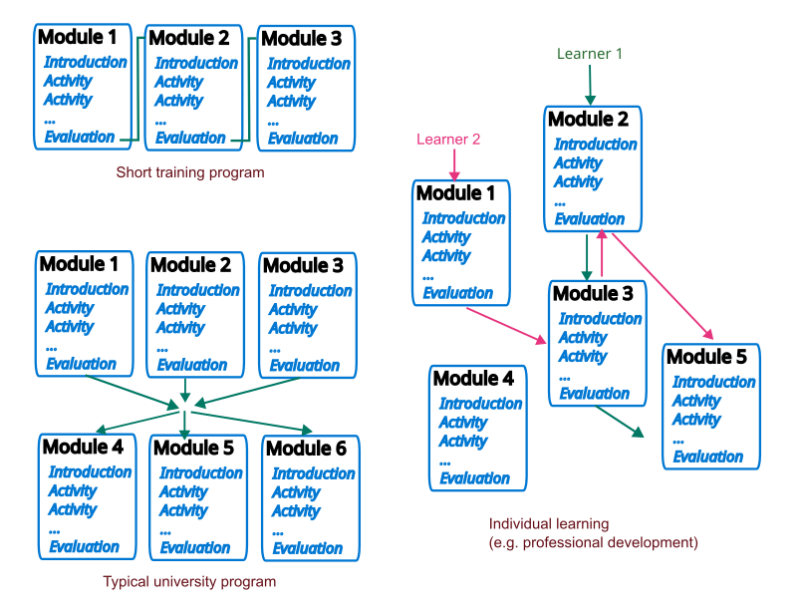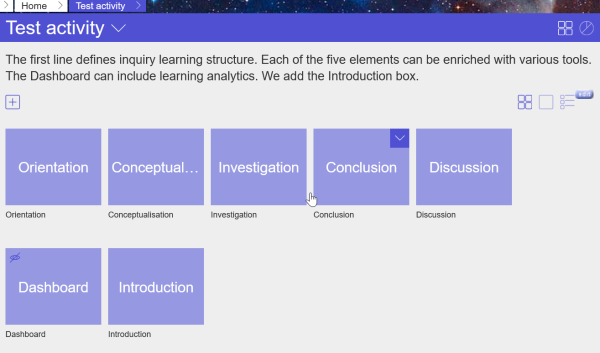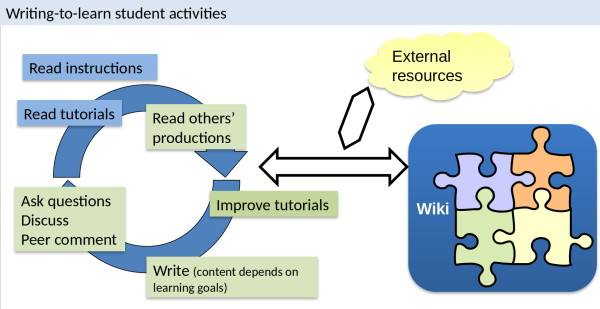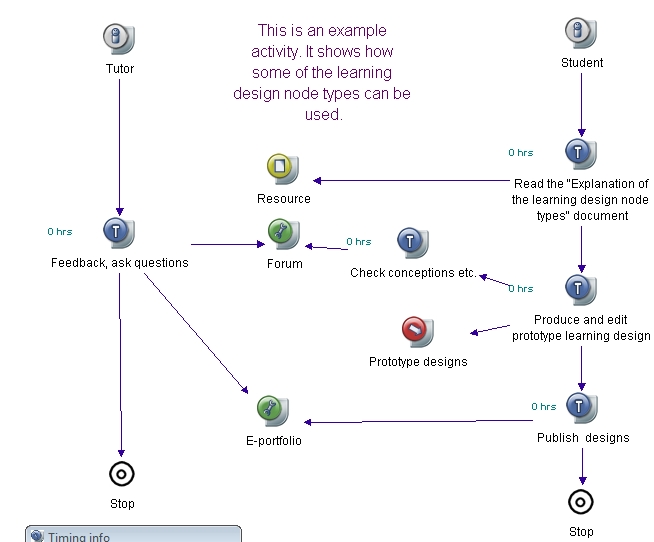Program design and implementation (CAS HEiE) - week 4
Week 4 - Course design and activity design
- Interactive Class: Monday April 3: 18h00 - 20h15
- Interactive Class: Wednesday April 5: 18h00 - 20h15
Learning goals
- Design simple program structures and functions
- Use pedagogic strategies
- Apply learning design principles
Some topics related to learning design and pedagogic strategy have been addressed in module 2 (B. Class) or will be addressed in later modules, e.g., program evaluation.
Assignments
Recall of grading weights:
- Final project: 50%
- Week 1 mini-project: 15% (10% project and 5% discussion)
- Week 2 mini-project: 15% (10% project and 5% discussion)
- Week 3 mini-project: 15% (10% project and 5% discussion)
- Attendance: 5% (presence in the 8 mandatory classes, unless excused)
- Participation (active participation in collective activities): evaluated within mini-projects and the project.
To improve
- Turn in homework on time
- Turn in homework that is complete
- Report what you have done (I need URLs since I am grading productions that sit in various places and I cannot necessarily know where they are)
Please, carefully read the instructions each time
To improve a lot
- Discussion as required for homework 1b, 2b, 3b.
What is learning and teaching ?
Recall of some principles:
- Instructional design method made simple: Define goals, define how to evaluate learning, design, implement
- First principle of learning: Learners must be active
- First principle of teaching: Structure the learning experience so that learners engage in learning activities. Monitor learning activities
- Fit course design to learning types and levels: Different learning types require different strategies, beginners may need more direct instruction than advanced learners
- Choose the right learning materials: Online and offline textbooks, (interactive) multimedia presentations, computer-supported collaborative activities, computer-based learning tools (exercising, simulations, serious games, etc.)
- Relationship between learning activities, tutoring and learning materials: You can "build" teaching functionality into learning materials. However this is costly and removes flexibility. Any class should be tutored in one way or another (by a teacher, tutors, or peer tutoring).
- Alignment principle: Learning goals, evaluation strategies and teaching/learning activities must be aligned.
- Learning styles: There is no scientific evidence for that [1]. In addition, learner preferences can be detrimental for learning [2].
Defining a program & course structure and organization
A program needs
- a vision that defines general learning outcomes (e.g., become an active citizen) and a fitting global pedagogic strategy
- a set of subject-area specific global learning outcomes (or competences) that typical learners should achieve
- a technical (and physical) infrastructure
- a participatory organization for program design, implementation and evaluation (see last module of this CAS)
- a course structure (including external courses that students can take)
- certification and accreditation (if possible)
Major types of course structures
In terms of program design and planning we can distinguish between macro, meso and micro level.
| Macro
= global learning outcomes & global modularization & course level learning goals |
|
||
|---|---|---|---|
| Meso
= course modularization |
|
||
| Micro
= pedagogic scenarization (learning design) |
|
A program can be organized in different ways.
- In a full program, learners typically do between 3 and 10 courses in parallel (in the EU in two to eight semesters).
- In continuous training, courses are usually taken one after each other (but there may be some overlap)
- In individualized learning, paths through courses can be adapted to each learner, but some prerequisites must be respected.
- All these setups can be driven by a competency framework.
Discussion:
- What are advantages of standardized program vs. program with many choices ?
- Advantages of individual learning paths vs. learning in cohorts ?
- Did any of you experience self-study programs ?
See also: Competency frameworks as organizing principle (discussed in prior lessons)
Modes of delivery
- Classic distance teaching with online or offline tutoring,
- Online tele-teaching,
- Online or offline self-learning,
- Blended learning,
- Classroom learning with some distance component (e.g., flipped classrooms, substantial homework)
- Mixed blended, online learning (e.g., one cohort is present, another at distance)
- Classroom learning with some homework
- .....
Learner support and follow-up
- Any good program should implement a tutoring system (as discussed before)
- have a technical infrastructure that supports follow-up (e.g., track student present, assignments, grade books)
Learner evaluation models
Formative vs. summative evaluation
A course design should include both formative and summative evaluation:
- Formative evaluation provides feedback to the learner that allows him/her to correct action and progress. In case of failure, you can suggest corrective action.
- Summative evaluation evaluates and assesses and certifies the state of knowledge with respect to defined learning goals.
You can do both at the same time, e.g. add formative information to a summative assessment
In addition, strategic evaluation can precede program and course-level learner evaluation (what are the needs ?) or follow (e.g., do learners find jobs ?)
Alignment
Assessment strategy must be aligned with learning goals and learning activities.
- e.g., if the learning goal is to acquire applicable skills and if the learning activity is project-oriented, you must evaluate a project and not just administer a quiz.
Program-level decisions
- Each class can define different ways to evaluate students. However, some principles (e.g., using the same grading scale) should be shared. Mass education programs are usually more automatized, therefore assessment methods should be shared.
- Avoid administering only final exams in distance education, since many students will not come prepared. In larger classes without strong tutoring, organize at least a midterm exam plus regular self-evaluation quizzes.
Pedagogic strategies
Pedagogic design should be discussed at program level and be implemented at course level.
- There should be some common principles
- However, different courses may address different types of learning and learning levels will be different. In addition, teachers may have preferences. So there can be variety, but if it is important, students need to be coached to understand different strategies.
Learning theory has been discussed in module 2. This week we will look at few pedagogic strategies that are either based on cognitive or social constructivist theory.
Models for Instructional Designs
There exist many popular pedagogic strategies and are often published on specialized web sites for educators. Some include models that define learning sequences. We shall look a few of these, bold in the table below.
|
Learning I-II-III |
Major learning content types |
Example strategies |
|---|---|---|
|
I: know that |
I-a Facts : recall, description, identification, etc. |
· direct instruction |
|
I-b Concepts: discrimination, categorization, discussion, etc. |
· direct instruction · discovery & exploratory learning | |
|
II: know how |
II-a Reasoning and procedures: inferences, deductions, etc. + procedure application |
· simulation, virtual laboratory (see week 3) |
|
II-b Problem solving and production strategies: identification of sub goals + application of heuristics/methods |
· case-based learning (not presented here) · inquiry-based learning · problem-based learning (not presented here) | |
|
III: knowing in action |
III Situated action: action strategies in complex and authentic situations |
· project-based learning |
|
IV: Other |
IV Other: e.g. motivation, emotion, reflection, i.e. elements that could intervene in all the other categories |
· communal constructivism · learning portfolios |
Simple, Fairly Universal Models
In some contexts, it can be a good idea to adopt some general, les ambitious framework for structuring learning activities, for example, the 5e learning cycle [3] . These can help course designs structure a course in a way that makes learners active.
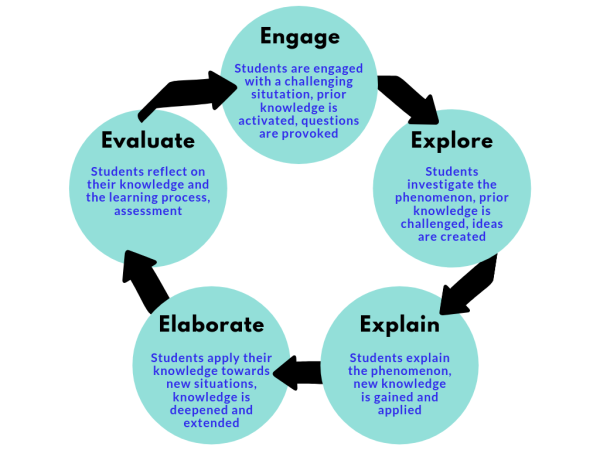
| Engage | A demonstration of an event, the presentation of a phenomenon or problem or asking pointed questions can be used to focus the learners' attention. |
| Explore | Learners should take part in activities that allow them to work with materials that give them a 'hands on' experience of the phenomena being observed. |
| Explain | The learner is encouraged to put observations, questions, hypotheses and experiences from the previous stages into language. |
| Elaborate/extend | Learners should be encouraged build and expand upon explanations. Inferences, deductions, and hypotheses can be applied to similar or real-world situations |
| Evaluate | Students reflect on their knowledge (but evaluation should be ongoing and should occur at all stages, in order to determine that learning objectives have been met and problems are detected). |
Many such models do exist, for example, Gerson's e-class [4]
- E = Explain
- C = Clarify
- L = Look
- A = Act
- S = Share
- S = Self Evaluate/Submit
Direct instruction - 9 events of instruction
Gagnés (1974) [5] nine events of instruction still set the gold standard for "traditional" teaching. It can be applied to both classroom and online teaching.
- Gain attention (ground the lesson, motivate)
- Present a good problem, a new situation, use a multimedia advertisement, ask questions…
- Describe the goal (frame the information, create expectancies)
- State what will be accomplished, how knowledge can be used, give a demonstration,...
- Stimulate recall of prior knowledge (help connect)
- … facts, rules, procedures or skills relevant to the current lesson ….
- Present the material to be learned
- e.g., text, graphics, simulations, figures, pictures, sound, etc. Chunk information
- Provide guidance for Learning
- Presentation of content is different from instructions on how to learn. Use of different channels (e.g., side-boxes)
- Elicit performance "practice"
- Let the learner do something with the knowledge, practice skills or apply knowledge. At least use MCQs.
- Provide informative feedback ,
- show correctness of the trainee's response, analyze learner behavior, maybe present a good (step-by-step) solution of the problem
- Assess performance, test if the lesson has been learned.
- Also provide general progress information
- Enhance retention and transfer :
- e.g., inform the learner about similar problem situations, provide additional practice. Put the learner in a transfer situation...
Online direct instruction can easily be implemented with a Learning Management platform like Moodle.
Project-Based Learning
Project-based learning can be traced back to pedagogical reformers like Dewey (USA) and also to more radical educators like Freinet (France) who insisted on “real world” anchoring” and "work" as a means of learning. A project-based learning design can be loosely characterized in the following way (Thomas, 2000; Condliffe, et al., 2017):
- Engaging learning experiences that involve students in complex, real-world projects
- Students to draw from many information sources and disciplines in order to solve problems
- Curricular outcomes can be identified before, but outcomes of the student's learning process are neither predetermined nor fully predictable.
- Students engage in inquiry, reflection and revision circles.
- Experiences through which students learn to manage and allocate resources such as time and materials
Typical project-based learning scenario
1. Preparation
- Teacher explicitly identifies and conveys pedagogic intentions (students should know what they will learn from it)
- Choice of the project theme
- Initial Planning
2. Initial definition of the project
- Initial literature review
- Research goals and research questions
- Research and development methodology
- Presentation, evaluation and revision of these
3. Project execution in several phases / cycle
- Students have to present sub-projects and prototypes
- These activities usually include exchange activities between groups
4. Evaluation with precise evaluation rubrics
5. Presentation / Diffusion
Any software that allows for discussion plus document management can be used to drive a project-based learning course. We suggest using a well managed wiki, but any Content Management System (CMS) can also do. We do not recommend using learning management systems alone, since sharing and linking online documents is not easy. You can add some on-line writing tool like Google Docs or a wiki but that requires an additional effort to manage and link contributions. Finally, project management software can also be used.
Inquiry learning
Inquiry learning (or inquiry-based learning) is a popular strategy in science teaching since it is designed to create "deep knowledge" plus an understanding on how to do research. Inquiry learning is sometimes modeled after principles of scientific inquiry and there exist many variants. The basic model includes five steps that can be repeated: Ask, Investigate, Create, Discuss and Reflect.
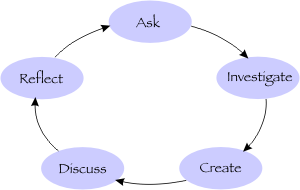
from: The Inquiry Page (dead link)
The next picture shows an an almost similar design that was used in high-school biology teaching (Lombard)
Below is yet another variant from the Graasp system, a light-weight inquiry-oriented learning management and platform for developed for STEM teaching (but that can be used for other purposes). Per default. it defines an Inquiry learning Sequence (ILS) as follows: orientation- conceptualization - investigation - conclusion - discussion.
Below is a more structured variant used in simulation-based teaching of the "Dutch School" [6].
| General phases | Processes | Sub-phases | Definition of sub-processes |
|---|---|---|---|
| Orientation |
|
||
| Conceptualization |
|
Questioning | generating research questions based on the stated problem. |
| Hypothesis Generation | generating hypotheses regarding the stated problem. | ||
| Investigation |
|
Exploration | data generation on the basis of a research question. |
| Experimentation | designing and conducting an experiment in order to test a hypothesis. | ||
| Data Interpretation | making meaning out of collected data and synthesizing new knowledge. | ||
| Conclusion |
|
||
| Discussion |
|
Communication | Presenting outcomes of an inquiry phase or of the whole inquiry cycle to others (peers, teachers) and collecting feedback from them. Discussion with others. |
| Reflection | Describing, critiquing, evaluating and discussing the whole inquiry cycle or a specific phase. Inner discussion. |
Those models have in common that learning process starts with a question, which can be further refined during the process. Questioning usually leads to some form of experimentation, data analysis, and discussion.
Successful inquiry learning does require time. e.g., we found that an inquiry learning cycle should last three months before students demonstrate "deep learning".

Merrill's first principles of instruction and 4C/ID
4C/ID(Merriënboer) is an ambitious instructional design model that attempts to combine project-based learning with direct instruction. It has a focus on whole tasks connected to “real life” or events set in “real life” (like project-based learning) but also include elements of solid instructional systems design. Merrill presents a similar "whole task / components" design that we present with two figures.
A learning sequences has four important phases (activation - demonstration - application - integration). For each, whole tasks are given to learner, but they also have to be broken down into components that are required to be able to do the task.
Merrill suggests teaching individual components with a direct instruction approach, which is more efficient and often also more effective. Most tasks or problems include four different instructional components. Firstly, initial "telling" should always activate prior knowledge. Demonstration (phase 2) should focus on adequate portrayals of components (but linked to the whole), before the application phase is entered. In the third (application) phase students have to work on skills portrayed and then put "things together" in the fourth (integration) phase.
Each increasingly difficult whole task (problem) requires going back and forth from (1) demonstration of the whole task (2) to component "teaching" and (3) back to integration. Once the whole task is mastered, this procedure is repeated which the next whole task until the "real world" problem is mastered without much "direct component teaching". The next figure from Merrill (2009) [8] illustrates this principle.
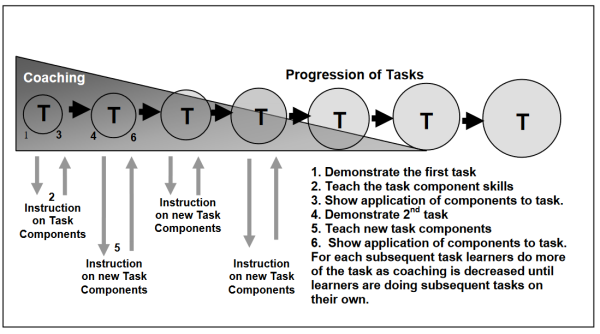
To summarize, that type of strategy emphasizes (1) giving whole tasks, with (2) direct teaching of components, and (3) fading out of coaching and direct teaching.
Writing-to-learn
Writing-to-learn or learning by writing is a strategy that postulate positive effects of pedagogical scenarios that engage learners in writing activities. Writing-to-learn is also known as the writing across the curriculum movement (WAC) movement.
Klein's (1999) [9] identifies four major research lines and associated main hypothesis:
- The "point of utterance" hypothesis: writers spontaneously generate knowledge when they write (Galbraith, 1999).
- The "forward hypothesis": writers externalize ideas in text, and then reread them to generate new inferences.
- The "genre hypothesis": writers use genre structures to organize relationships among elements of text, and thereby among elements of knowledge (Newell, 1984).
- The "backward hypothesis": writers set rhetorical goals, and then solve content problems to achieve these goals (Flower & Hayes, 1994).
Writing-to-learn in higher education can be used to teach theory. I.e. learners write the textbook. In doing that one also has to make sure that learners engager with production's of others, otherwise they only earn expertise in the area of their own writing. Strategies like peer commenting, peer presentation/lecturing or rotation of topics can help. See also the next section.
Communal constructivism and contribution-oriented pedagogy
A variety of approaches postulate that students can and should contribute to each other's learning, e.g. by co-producing learning materials (in various forms). It can be combined with other forms of project-oriented designs, in particular collective writing-to-learn designs.
Collis & Moonen (2004) [10] define contribution-oriented pedagogy as “approach in which students find, create, submit, and/or share resources using a Web-based course-support environment” and “identified as a model that is particularly valuable for forms of distance and computer-based learning.” “Learners contribute to the learning materials via contributions made available to others in a Web-based system.”
Communal constructivism was conceived in the mid 1990s by Bryn Holmes and collaborators [11] and Leask and Younie [12], It merges ideas from socio-constructivism and "sharing philosophies", e.g. knowledge building (Bereiter & Scardamaglia, 2003) [13]
"Knowledge building" is based on the idea that learning is design. Knowledge-building community model is a combination of situated learning, writing-to-learn, knowledge building, community, etc. It does have points in common with inquiry-based learning, i.e. the idea that learners should create knowledge through collective and collaborative inquiry. "It requires environment that immerses students in the effort to advance the frontiers of knowledge as they perceive them." (Bereiter & Scardamaglia, 2003)
Co-construction of knowledge can be implemented in a wiki, e.g. as in EduTechwiki or various Wiki Media projects, but there exist also specialized software like knowledge forum or knowledge management software used in corporations or government organizations.
The most recent theory that includes learner contributions is connectivism, a kind of learning theory that was created by George Siemens [14]. In collaboration with Steven Downes, it was also formulated as teaching theory, e.g., through the design of connectivist MOOCs.
Example of a communal writing-to-learn activity
Below is a simple strategy that we implemented in EduTechWiki in a self-learning course [15] on psychological and educational foundations of educational technology:
- Before class, we created some short wiki pages that summarize a theory (we paid students to do that)
Learning activities:
- Read all texts and focus on three topics of interest (not evaluated)
- Create 3 concept maps that address a central question, presented with screencasts.
- Learners must peer comment at least six other productions (several rounds each).
Example: Métacognition et apprentissage/Croyance épistémique
Creation of screen casts and peer commenting was structured, i.e. peer commenters had to fill in a form with five questions and designers of concept maps had to proceed through at least three iteration before presenting a screencast that also went through a peer commenting process.
Productions (75%) and peer commenting (25%) are evaluated at the end of the course, using a rubric.
Learning e-Portfolios
A learning e-portfolio is a collection of learner works that reflect his/her personal achievements. E-portfolios can be used in project-oriented teaching but also as a general device to provide a learner with a personal learning environment that will reflect his/her learning over the years or even decades. It can have multiple purposes.
Wade et al. (2005) [16] identified the following pedagogical value and Potential Benefits of Portfolios:
- Student Self-regulation
- Metacognitive self-regulation
- Physical and social environment management
- Time management
- Effort regulation
- Alternative or Authentic Assessment
Helen C. Barrett (2000) presents typology of different stages related to multimedia development and which may be adapted to other contexts.
| Portfolio Development | Stages of Electronic Portfolio Development | Content Development |
| Purpose & Audience | 1. Defining the Portfolio Context & Goals | Decide, Assess |
| Collect, Interject | 2. The Working Portfolio | Design, Plan |
| Select, Reflect, Direct | 3. The Reflective Portfolio | Develop |
| Inspect, Perfect, Connect | 4. The Connected Portfolio | Implement, Evaluate |
| Respect (Celebrate) | 5. The Presentation Portfolio | Present, Publish |
The best known e-portfolio system in use over the last two decades is Mahara. Quote from the home page (Nov 2022): Using Mahara, students and staff create their personal learning stories by uploading evidence of activities they have participated in, and embedding publicly accessible content they have previously put online. They can write reflections on their experiences that frame this evidence, map it to competencies or registration requirements, and provide necessary context. Mahara can be used for many different portfolio purposes, such as study, professional development, work-integrated learning, assessment, showcase and presentation, and employability.
Portfolios are being used in a variety of domains, e.g., health professions, social work, architecture and design, as well as in initial profession training, e.g., In Switzerland and Germany apprentices have to use a workbook where each newly learned skill is documented. Portfolios do have a writing-to-learn component but also an important reflective component. They can be used together with other project-oriented strategies.
Wednesday
here
Learning Design
Learning design is both an activity (people creating teaching/learning activities) and an object (the design). Basically, it describes learning objectives, who does what (and (when) using tools and resources, and outcomes.
- Learning design defines an educational sequence (also called scenario, script, activity sequence, ...)
- Learning design should follow usability principles (clear instructions, clear evaluation criteria, etc.). For new types of activities training and onboarding may be required.
- There exist some planning tools (learning design tools, lesson planners, etc.)
Typically, a learning design is defined in terms of an activity within a teaching and learning environment. It includes:
- Desired outcomes.
- Roles (e.g., student, tutor)
- that engage in tasks,
- using resources and tools
- and produce outputs.
Below is a screen capture from CompendiumLD, a learning design tool. It allows defining graphs representing learning designs, using learning design elements.
The software is no longer maintained, but still available:
- CompendiumLD download from Gihub
- Once installed, you will have to create a user (leave the password empty), then find the tutorials inside
Alternatively, you could just use your own drawing program with these CompendiumLD icons, e.g. through a word processor:
- CompendiumLD-icons-raster.zip, PNG icons
- CompendiumLD-docx.zip, Word document with icons and an exemple
- CompendiumLD-libre-office-draw.zip, Libre Office Draw objects plus an example.
Google Draw file:
Planning sheets
Course designers and teachers are encouraged to use some activity planning tool to design learning sequences. In some (rare) programs, these are mandatory. Simple worksheets that define the following points are good enough in most cases, but they are not as precise as flow diagrams (as for example shown above).
- Learning goals
- Resources
- Tools
- A list of activities. Each activity
- defines which tasks learners do using what tools and resources
- has a duration
- Some of these tasks can be collaborative or collective.
- Should lead to an output (some can be used in further activities, some is graded)
| No | Activities (by roles) | Resources | |||||||
|---|---|---|---|---|---|---|---|---|---|
| Duration | Learning goal | Teacher | Learner | Learner Group | Materials | Tools | Output | Assessment | |
| 1 | 30 min | demonstrates a case and introduces theory | Slides | ||||||
| 1 | 30 min | List course goals | Presents learning goals and course organization. Invites students to select a topic | Web page | |||||
| 3 | 30 | Explore topics | web search engine | 3 topics of interest | Formative assessment | ||||
| 4 | 60 | Manages session | Present a topic | - | - | List of projects to choose from | |||
UCL Learning Designer
The Learning Designer tool and the ABC LD paper toolkit allow defining learning sequences in terms of six different learning types, that are linked to Diana Laurillard's [17] [18] theory of learning in higher education. To make it simple, her teaching and learning theory identifies what good academic teaching is and then identifies six learning types that must be supported.
ABC LD paper toolkit 2018
- Download link: https://abc-ld.org/download-abc/
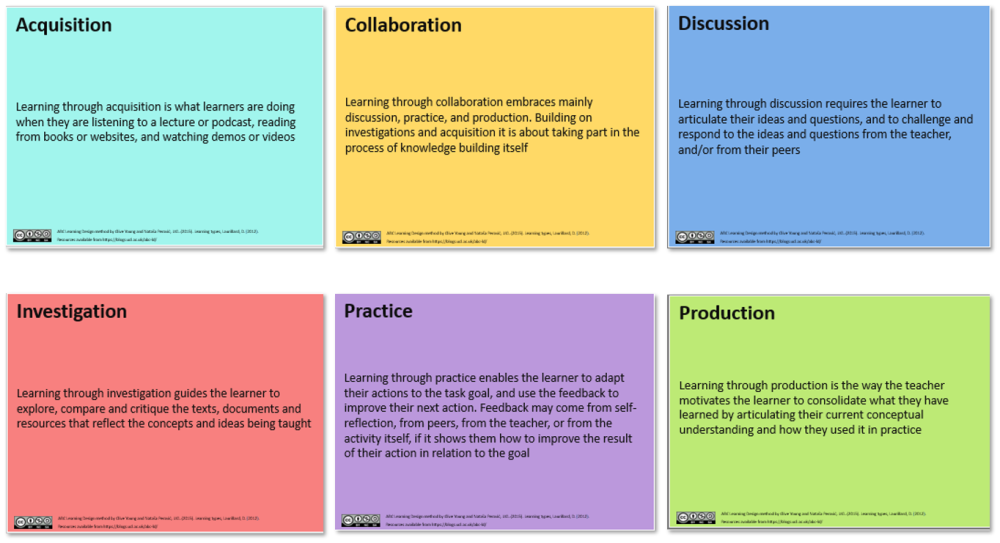
Online learning designer
- This free online tool allows defining learning sequences in terms of Teaching and Learning Activities (TLAs) and sub-activities (tasks according to learning type).
- The designs can be exported to Word or as a backup course to Moodle (but this does require some editing).
- Online URL: https://www.ucl.ac.uk/learning-designer/
Transfer
- If the program vision includes teaching and learning applicable knowledge and skills, at least some learning activities must be designed as real world or (close to) real world projects.
- It is also possible to organize learning activities where school and workplace learning interacts. Good example strategies for vocational education are described in the open eduscenarios.ch website, also available as free book [19]
Certification and accreditation
Certification and accreditation is considered important in most regions of the world and a requirement for getting certain jobs.
- Program accreditation is a long and complex process and should be started with partner organization that are accredited as higher education institutions (or equivalent).
- An alternative is to collaborate with an existing program and to implement support for an "emergency" variant.
- The next best solution is to create partnerships for informal continuous training certificats, either with professional organizations or higher education institutions.
- In the meantime, certificats as well a digital micro-accreditation badges should be delivered. These have to provide credible information., i.e. you should meet quality assurance requirements that are used in program accreditation.
- Local systems should be in the loop (since accreditation and certification often has to be geographically bound)
Summary
Program design principles
- Create a common vision
- Map desired outcomes (e.g., defined as competencies) to teaching/learning modules
- Create a working infrastructure (technical, participatory program management....)
Learning design principles
At all granularity levels (institution, program, module, course, session, activity sequence, activity):
- Analyze needs
- Set goals/skills/expectations
- Choose a design approach/method
- Align goals and assessments
- Choose educational strategies
- "Script" your activities with a clear language
- Mediate – predict, manage and take advantage of mediating effects
- Choose and implement resources, tools and environments according to 1, 2, 3, 4 and 5
- Evaluate your teaching/learning environment
- Iterate processes at each level of granularity
Module 3 project
Part I : Design
(1) Complete the program design form.
It should include all the information needed to start program implementation, e.g. image that someone will be given the job to do it and that your document will be the "blue print".
The form should include at least:
- Project participants, status of the project (e.g. real, planned, not real).
- A strategic vision that includes a pedagogic vision
- A list of global learning goals
- If appropriate, a global pedagogic strategy
- A program structure, i.e. at least an ordered list of courses
- Provisions for learner management (selection, enrollment, followup, etc.)
- Description of the technical environment, a least a list of components used (platforms, services, other software) plus a maintenance plan.
- Design of an example course (see also "Moodle work" below): learning goals, pedagogic strategy (or mix), rough course structure & activities, evaluation and course policy, tutoring structure.
- Design of a sample learning activity for this example course
- All information that is needed to understand the specific EiHE context (political, economic, social, cultural, ....) and resulting constraints and opportunities for the design of your program
- Organizational information (stakeholders, Q/A procedures, etc.)
Part II : Moodle implementation
(2) Implement the sample class in Moodle. It should includes the following:
- A course description and introduction that targets learners.
- A division into sections with a (very short) description for each.
- In one section, create a meaningful assignment with an evaluation rubric.
- Define a small competency framework (at system level)
- In one section, create a small quiz
- In one section create one learning material (IMS or SCORM package, H5P activity or Moodle sequence). Its contents can be small, but must be meaningful.
A reviewer should be able to understand how you plan to design and implement your course.
Submission April 15
- Please check that all required sample activities in your Moodle class are done and make sure that all the components are somewhat meaningful.
- Use the UNIGE Moodle module 3 forum to ask questions.
Deadline: April 15 24h00 (1 week after class). If you need an extension, ask and provide some good justification. However, it is not a good strategy to start a new class and still work on a little project for a prior class....
Presentation April 12
On Wednesday April 12, 18h - 20h we will have a wrap up session:
- Prepare a presentation (no slides or material required)
- Summarize important design points
- Demonstrate Moodle implementation
- Define difficulties
- Ask questions
References
- ↑ Kirschner, P. A. (2017). Stop propagating the learning styles myth. Computers and Education, 106, 166-171. https://doi.org/10.1016/j.compedu.2016.12.006
- ↑ Kirk-Johnson, A., Galla, B. M., & Fraundorf, S. H. (2019). Perceiving effort as poor learning: The misinterpreted-effort hypothesis of how experienced effort and perceived learning relate to study strategy choice. Cognitive psychology, 115, 101237. https://www.sciencedirect.com/science/article/abs/pii/S0010028519302270 , cited by a Kirschner blog post. https://www.kirschnered.nl/2022/11/09/discipulus-economicus-the-calculating-learner/
- ↑ Sam Northern (2019). The 5 E’s of Inquiry-Based Learning. Retrieved, Nov 2022 from https://knowledgequest.aasl.org/the-5-es-of-inquiry-based-learning/
- ↑ Gerson,Steven M.(2000), E-CLASS: Creating a Guide to Online Course Development For Distance Learning Faculty, Online Journal of Distance Learning Administration, Volume III, Number IV, Winter 2000, State University of West Georgia, Distance & Distributed Education Center https://ojdla.com/archive/winter34/gerson34.pdf (accessed Nov 2022)
- ↑ Gagné, R. M. (1974). Essentials of learning for instruction. (2nd ed.). Hinsdale, IL: The Dryden Press.
- ↑ Pedaste, M., Mäeots, M., Siiman, L. A., De Jong, T., Van Riesen, S. A., Kamp, E. T., ... & Tsourlidaki, E. (2015). Phases of inquiry-based learning: Definitions and the inquiry cycle. Educational research review, 14, 47-61.
- ↑ Lombard, F. E., & Schneider, D. K. (2013). Good student questions in inquiry learning. Journal of Biological Education, 47(3), 166-174. doi: 10.1080/00219266.2013.821749 https://www.tandfonline.com/doi/abs/10.1080/00219266.2013.821749
- ↑ Merrill, M. D. (2009). First Principles of Instruction. In C. M. Reigeluth & A. Carr (Eds.), Instructional Design Theories and Models: Building a Common Knowledge Base (Vol. III). New York: Routledge Publishers. Retrieved from https://mdavidmerrill.wordpress.com/publications/first%20principles%20of%20instruction/
- ↑ Klein, P.D. (1999). "Reopening Inquiry into Cognitive Processes in Writing-To-Learn", Educational Psychology Review, 11 (3), 203-270.
- ↑ Collis, B., & Moonen, J. (2004) Contribution-oriented pedagogy. In P. Rogers (Ed.), Encyclopedia of distance learning, Vol. 1 (pp. 415–422). Harrisburg, PA: Idea Group.
- ↑ Holmes, B., Tangney, B., FitzGibbon, A., Savage, T., & Mehan, S. (2001). Communal Constructivism: Students constructing learning for as well as with others. In J. Price, D. Willis, N. E. Davis, & J. Willis (Eds.), Proceedings of SITE 2001--Society for Information Technology & Teacher Education International Conference. (Vol. 2001, pp. 3114–3119). AACE. Retrieved from https://www.learntechlib.org/p/17346/
- ↑ Leask, M., & Younie, S. (2001). Communal constructivist theory: information and communications technology pedagogy and internationalisation of the curriculum. Journal of Information Technology for Teacher Education, 10(1–2), 117–134. https://doi.org/10.1080/14759390100200106
- ↑ Bereiter, C., & Scardamalia, M. (2003). Learning to work creatively with knowledge. In E. De Corte, L. Verschaffel, N. Entwistle, & J. van Merriënboer (Eds.), Unravelling basic components and dimensions of powerful learning environments. EARLI Advances in Learning and Instruction Series. Pergamon. Preprint: http://ikit.org/fulltext/inresslearning.pdf
- ↑ Siemens, G. (2004). Connectivism: A learning theory for the digital age. International Journal of Instructional Technology and Distance Learning, 2(1), 3-10. Retrieved 13:44, 9 March 2011 (CET) from http://www.itdl.org/Journal/Jan_05/article01.htm
- ↑ Edutechwiki, https://edutechwiki.unige.ch/fr/Bases_psychop%C3%A9dagogiques_des_technologies_%C3%A9ducatives
- ↑ Wade, Anne, Abrami Philip C., Sclater, Jennifer (2005): An Electronic Portfolio to Support Learning, Canadian Journal of Learning and Technology, Volume 31(3). https://cjlt.ca/index.php/cjlt/article/view/26489/19671
- ↑ Laurillard, D. (2002). Rethinking university teaching. London: Routledge.
- ↑ The Conversational Framework. (n.d.). Retrieved November 9, 2022, from https://www.futurelearn.com/info/courses/blended-and-online-learning-design/0/steps/191671
- ↑ Pierre Dillenbourg, Alberto Cattaneo, Jean-Luc Gurtner, Richard Lee Davis (eds.) (2022). Educational Technologies for Vocational Training, Experiences as Digital Clay, SFUVET / EPFL. Available at https://www.eduscenarios.ch/blank-2