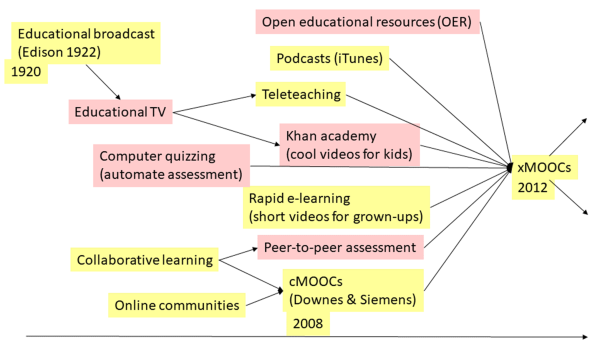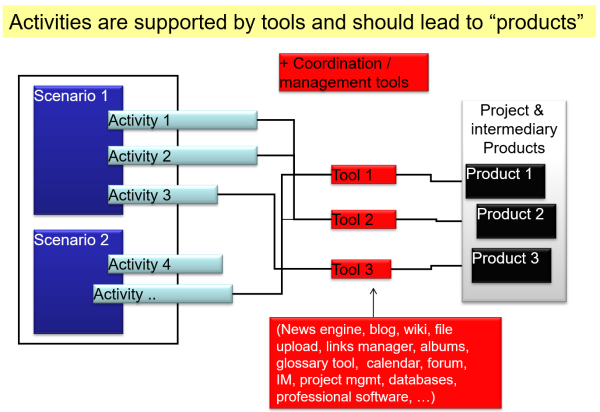Program design and implementation (CAS HEiE) - week 3
Week 3 - Technical Infrastructure
- Interactive Class: Monday October 31: 17h00 - 19h15
- Interactive Class: Wednesday November 2: 17h00 - 19h15 (Guest presentation par Beekee)
- Public tutoring session: Friday November 4: 17h-19h
Learning goals
- Recall types of technology (edTech in general, environments, courseware, ...)
- Select educational technology
- Recall basic principles of teaching and learning
- Evaluate sustainability
- Plan for autonomy
Questions
- General Questions ?
- Scheduling of assignments
- Scheduling of classes
Educational Technology Overview
Educational technology is concerned with the use of technology in order to improve education. Alternative names:
- Instructional technology
- Educational communications and technology
- Learning technology
- Technology-enhanced learning
- Digital learning
- Media didactics
- EdTech
- E-learning
Use of different words for educational technology sometimes reflect different social, cultural or pedagogic stance.
Educational technology is a field, educational technologies refer to various technologies used in education and learning, e-learning (or its modern "digital learning" equivalent) is often used as an umbrella term for using technology in online, blended, workplace or classroom learning.
All of online, classroom, workplace and informal learning can use educational technologies
Functions of a learning environment
A learning environment is a system that can be defined in terms of a set of functions that must be present.

- Each function is implemented with structures and roles. Some or all of them can be supported by technology.
- A good learning environment can have almost no technology or a lot of technology.
- Also, good technology can be very simple (paper, walls, Lego bricks, text-based virtual reality, ....)
Schulmeister (2005) [2] distinguishes e-learning environments of type A (learning material driven) and type B (communication driven). The former represents for example traditional distance teaching, the latter small online classes.
Summary: Educational technology is technology-enhanced learning in many forms.
Types of digital learning tools
|
Category |
Description and examples |
|---|---|
|
Presentation |
Presentation and organization of contents (texts, pictures, diagrams, multimedia animations) on various technical supports. |
|
(Extra) Information |
The computer as a library including on-line encyclopedias, content repositories, etc. |
|
Interaction. |
Various kinds of interactions that include quizzing software, CBT, Simulations, microworlds, etc. |
|
Communication. |
Various computer-mediated communication (CMC) tools such as email, forums, chat, audio/video conferences, virtual environments, etc. |
|
Professional software tools |
E.g. word processors, CAD systems, simulation software, laboratory software, etc. |
|
Cognitive tools |
Cognitive tools are a combination of professional software tools, information, interaction (and more recently) communication and social software. |
The Great Media Debate
- Media are mere vehicles that deliver instruction but do not influence student achievement any more than the truck that delivers our groceries causes changes in our nutrition. (Clark, 1983) [3]
- However, one can argue that different media do have different affordances: attributes of media do influence learning gains, but these attributes must be explained in terms of more general variables. E.g. the difference between an explanation in a text and in a video could be a demonstration effect.
Discussion: How much difference does a media make ?
EdTech use as a function of learning type
Educational technology is often tied to the type of learning and its associated pedagogic strategies:
|
Learning I-II-III |
Major learning content types |
Example designs that can use technology |
Favored families of technologies |
|---|---|---|---|
|
I: know that |
I-a Facts : recall, description, identification, etc. |
· direct instruction · programed instruction · mastery learning · e-instruction |
· Presentation of contents (texts, pictures, diagrams, multimedia animations) on various technical supports. · Online tests. |
|
I-b Concepts: discrimination, categorization, discussion, etc. |
· discovery learning · exploratory learning |
· The computer as a library |
|
|
II: know how |
II-a Reasoning and procedures: inferences, deductions, etc. + procedure application |
· simulation, · virtual laboratory |
· Various kinds of interaction that include quizzing software, CBT, Simulations, microworlds etc. |
|
II-b Problem solving and production strategies: identification of sub goals + application of heuristics/methods |
· case-based learning · inquiry-based learning · problem-based learning |
· Various computer-mediated communication (CMC) tools such as email, forums, audio/video conferences, virtual environments, social software, etc. |
|
|
III: knowing in action |
III Situated action: action strategies in complex and authentic situations |
· project-oriented learning |
· Social software, portalware, word processors, CAD systems, simulation software, laboratory software, etc. |
|
IV: Other |
IV Other: e.g. motivation, emotion, reflection, i.e. elements that could intervene in all the other categories |
· ARCS, · learning portfolios |
· Tools that favor presence and reflection. |
Selection of technologies depends on many factors. The most important ones are
- Type of learning and to a lesser degree type of subject area
- Type of pedagogy
- Contextual constraints (digital literacy of participants, access to infrastructure ....)
In any case, first principles of instructions do apply:
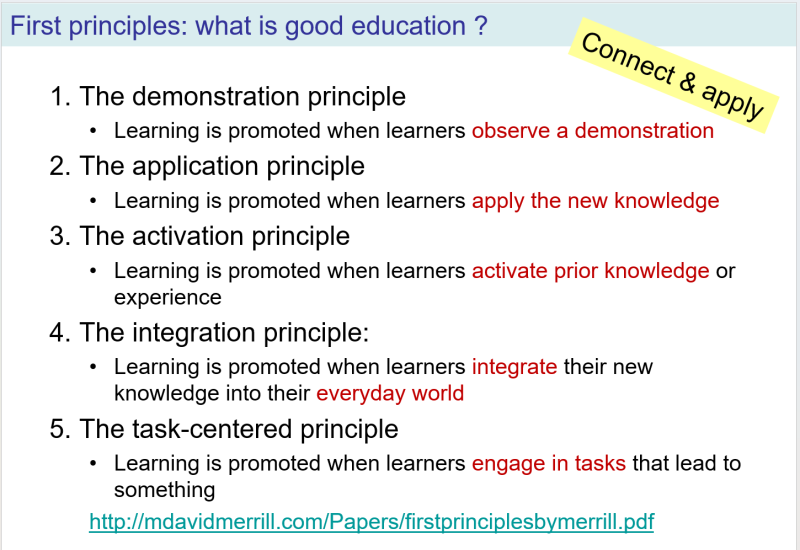
Hype cycles
Outside of the field of research, use of technologies in education is often technology hype driven, a process that leads to mixed results. About every 15 years, new players enter the field and push new technology without understanding prior experience ....
(Martin Weller, 2019 [7]
Example hype curve (2016). Official Gartner versions are under copyright and difficult to "find".
Most technology initiatives fail, or need several restarts. Most often, new actors are not aware of prior experience.
Often, it takes many years for an idea to become implemented and accepted, e.g., Edison invented MOOCs over a century ago.
Digital literacy
Digital literacy for teachers
- TPACK: Make sure that participants (in particular teachers) master technology and can combine tech with pedagogy and subject knowledge and the three together.
- TPACK = Content (CK), Pedagogy (PK), and Technology (TK).
- Intersections between three primary forms: Pedagogical Content Knowledge (PCK), Technological Content Knowledge (TCK), Technological Pedagogical Knowledge (TPK), and Technological Pedagogical Content Knowledge (TPACK).
- conteXtual knowledge (XK): the organizational and situational constraints that teachers work within.
Digital Literacy for Learners
A similar reflection must be done regarding student readiness. Mastery of digital skills is not enough, students must be able to cope with different types of pedagogies and use technology for learning and interacting with content.
E-learning competence is not part of the official competency frameworks, i.e. the ability to copy with a new environment and new pedagogies.
Driving, integration and community tools
Technology can provide good support for managing tasks (schools, programs, classes, activities), for integrating various types of learning technology and to enhance exchange in communities..
Driving / management tools
- A central tool in other situations that traditional classroom teaching is a tool to "drive" and to "monitor" activities.
- Usually a Learning Management System (LMS) like Moodle is used, but groupware and project management software also work.
- Often, teachers just use email or instant messaging. While those types of tools work, it requires an extra effort since messages can be lost and individual items have to be collected manually. Therefore, not recommended.
Integration Tools
Integration tools pull a number of other tools together. The most popular ones are Learning management systems (LMS). You can use other systems. E.g. for communal constructivism, a wiki may be a better solution. In that case, only use the LMS for grading.
The table below shows some alternatives. Some of these have limited integration functionality.
|
Type |
Example systems |
|---|---|
|
Activity-based e-learning systems |
LAMS |
|
Campus software (Extra/Intranets) |
uPortal |
|
Conferencing software |
Saba, Adobe Connect, Teams, Zoom |
|
Content management systems and community portals |
Wordpress, Joomla, Drupal, .... |
|
CSCL Scripts |
(FROG) |
|
E-learning platforms (LMS) |
Moodle, Canvas (dozens of others) |
|
E-Porfolios |
Mahara |
|
Groupware |
e-mail and forums BSCW, Teams, .... |
|
Hypertext systems (specialized) |
StorySpace, Construit! |
|
Hypertexts (read/write) |
MediaWiki |
|
Knowledge construction environments |
CSILE, Knowledge Forum (see also wikis) |
|
MOOC systems |
Coursera, EdX |
|
Repositories |
Merlot, MIT Open courseware, OpenStax, EdModo |
|
Virtual environments |
MOOs and MUDS, 2D Environments like Gather Town, Active Worlds, Second Life, Adventure Academy |
|
Social and personal environments |
Weblogs ELGG, Netvibes |
|
Web 2.0 services , social networks, link sharing, micro-blogging |
FlickR, YouTube, Facebook, Twitter, Mixxt, Tumblr Mendeley, CiteSeer, CiteULike, Diigo |
Personal learning environments
High performance students tend to create their own virtual environment that integrates various tools and links. PLE software was very much hyped in the early 2000s, but most of these systems are dead now. That means that learner's should be encouraged to create their own system from a combination of standard tools.
Simple solutions:
- Links in a desktop (or mobile phone) folder
- Webtops, for example Netvibes ( https://www.netvibes.com/danielkschneider, I do not use this...)
- Bookmark bar in the navigator.
Productivity environments:
Such systems can be installed with a few clicks from a good hosting provider.
Community tools
Learning Management systems are bad community tools, for several reasons:
- Communication channels are rather formal
- Access to tools and contents is restricted to a given class
We therefore suggest creating a channel on an appropriate instance messaging service:
- WhatsApp, Telegram or Signal for regions without much Internet
- Slack (fee required for larger volumes), Mattermost (free), etc.
2D virtual environments can be appropriate to organize community events that work in most settings, since they are low bandwidth, contain presentation tools, audio/video on demand and work in browsers.
- Gather town - Demo
- Alternatives: Topia - https://topia.io/unconference Topia unconference
- Soccoco, and more ......
In addition, it can be useful to organize some sessions in a "3D virtual world", usually require the installation of large software.
- Active Worlds (3D, OK for low band width and low-end computers, works since 1998) (Demo on demand). Popular for language teaching.
- Second Life (3d) (Demo on demand)
- Metaverse (3D immersive, in the future)
Etherpads also can have some icebreaker functionality, but their main purpose is brainstorming and creating draft documents quickly.
- One could ask participants of a class to present themselves synchronously in the first session.
- https://framapad.org/abc/en/ (free online service)
- Demo: https://mensuel.framapad.org/p/cas-heie-9xcb?lang=en
User tracking and learning analytics
- LMS and other systems allow tracking user activities
- Moodle has reports both at courses and system level
- Moodle 4 Gradebook allows tracking of assignments. The scroll-down menu provides different views.
- In addition, some learning objects can send information to so-called Learning Record Store (LRS) via the XAPI protocol.

An LRS allows tracking learning across several systems, e.g., an LMS, a simulation/serious game, a virtual environment.
Learning Materials
- Learning materials include text, interactive and non-interactive multimedia, video, etc.
In higher education, text with illustrations dominates.
Single source publishing of textbook-like materials
- Learning materials should in principle by delivered in a variety of formats:
- Print version (usually PDF)
- Online version for computers (usually HTML)
- Hypertext version for mobile devices (usually HTML)
- Book version of on-line reading (e.g. PDF, HTML, Epub)
- Book version for off-line reading (e.g. Epub3)
Interactivity
- Online versions can include animated and interactive multi-media
- Some can interact with LMS (e.g. pass results of H5P activities to the gradebook)
- Example: Teaching in a digital age which was published with PressBooks as described in Getting started in writing an open textbook [8].
There exist several technological solutions for creating open source textbooks from a single source
- Most Word Processor allow creation of PDF and HTML. Converter software such as [ ] can then convert to ebooks. Screen readable versions (HTML and ePub) are often not optimal.
- MediaWiki has a book creation extension that produce acceptable PDF. However, it seems that this extensions is dying.
- Systems like PressBook either require server installation skills or a fee for a service-based solution (a minimal version is free). The Pressbook directory lists nearly 5000 books as of october 2022.
Courseware for traditional e-learning
Traditional e-learning (in particular in industrial, government and NGO context) are segmented on-line books, which may include multimedia as well as quizzing.
Such contents:
- are standardized as co-called "learning objects" (e.g. SCORM 1.3, SCORM 2004 or CMI5)
- can be authored with an authoring tool
- can be deployed in different LMS or sometimes off-line readers.
- The most recent format (XAPI) can interact with a so-called LRS that allows for detailed user tracking and learning analytics across platforms
Example tool: eXe - Demo
- eXe download
- eXe runs in a web browser of your choice. Several languages are supported.,
- Guides
Interactive Courseware / e-learning objects
Interactive courseware can be used both for individual distance learning (traditional e-learning) and classroom learning (organized with different activities)
|
Type |
Example systems |
|---|---|
|
Advanced CBT/WBT authoring software |
Articulate Storyline, Adobe Captivate |
|
E-content authoring tools |
eXe Opale Reload editor CBT software (see above) |
|
Activity authoring tools (e.g. learning design) |
Currently, IMS LD is an almost dead standard and therefore we recommend using online tools such as LAMS |
|
Scenario design tools |
CompendiumLD ABCLD & Learning Designer |
|
Multimedia |
HTML5 Captivate, Storyline, H5P (available in Moodle) |
|
Microworlds and simulations |
AgentSheets, SimQuest, CoolModes, PhET, Go-Lab, NetLogo, Markstrat |
|
Game development |
e-adventure, GameMaker gaming engines like Neverwinter Nights or Unity |
|
Intelligent tutoring systems |
|
|
Cognitive maps |
Mindmap, IHMC CmapTools, FreeMind, PIViT, VUE, Go-Lab |
Choosing the right Media
Choosing the right media is an optimization question. In Emergency education, all of the SECTIONS (Bates, 2015:chapter 8.1) are important:
- Students
- Ease of use
- Cost
- Teaching functions, including pedagogical affordances of media
- Interaction
- Organizational issues
- Networking
- Security and privacy
From a tool’s perspective, tools must support activities and allow creation of "products".
Technical infrastructure
We could distinguish a variety of technology for private, workplace, classroom and online teaching and learning
- Physical passive objects - paper, pens, post-its, bord games, building blocks, etc.
- Active objects - e.g. educational robots
- Connected active objects - e.g. sensors
- Machinery (imprimantes, imprimantes 3D, découpeuses, etc.)
- Mobile computers
- Personal computers
- Physical Servers
- Shared Hosted servers
- Hosted services
- Cloud services
How could I get my own Moodle or other web application ?
Running a local server
- Cheap solution, any old computer can do
- Requires technical skills
- Backup and reliability issues
Using a shared hosting solution
- Cheap solution
- Depending on the hosting organization, requires only technical reading skills (be able to follow instructions)
Using a hosted server
- Most flexible solution, but requires technical skills
Using a platform as service
- Reliable solution
- More expensive than using a shared hosting solution
- Depends
Beekee
- Beekee, a system to deliver digital learning and face-to-face interactive sessions without internet.
- by Sergio Estupiñán, PhD, co-founder
Autonomy
(TBA)
Teacher autonomy
- Services providers, do-it-yourself, coordination and definition of roles, group dynamics, road blocks, use of online services
- What does it take to one your own platforms like Moodle ?
Learner autonomy (cont ?)
- Personal learning environments
Sustainability
(TBA)
Sustainability and interoperability problems
Standards
E-portfolios
User experience
(TBA)
- Usability
- Perceived usefulness
- Promotor score
- Pleasantness
Week 3 assignments (to be finalized on Wednesday)
Week 3 mini project
In your Project Form you started in week one:
- Provisionally define elements of the technical infrastructure, describe their function and how they support teaching and learning, support follow-up (learner support), community and evaluation
- Provisionally define server hosting and support model (where it is located, who is paying for it, who is maintaining it)
- Shortly define the type of learning materials you plan to use in your classes (you may limit description to one sample class)
In your Moodle class on Arbores Tech:
- Create an HP5 activity in your Moodle Class
- Choose one:
- Create a short sample document with eXe, export to Scorm 1.3 and import the Scorm 1.3 package in Moodle
- Create an ebook in all of EPUB, PDF and HTML formats. You can use prior materials. Make it available for download in your Moodle class.
- Create a Moodle sequence (cannot be exported).
Deadline: TBA
Week 3 exchange
- Examine technical infrastructure and plans for the creation of learning materials of at least to other participants and comment
- Discuss comments.
Deadline: TBA
References
- ↑ Sandberg, J. A. (1994). Educational paradigms: issues and trends. In Lewis, R. Mendelsohn, P., (ed.), Lessons from Learning (pp. 13-22), Amsterdam: North-Holland.
- ↑ Schulmeister, R. (2005). Kriterien didaktischer Qualität im E-Learning zur Sicherung der Akzeptanz und Nachhaltigkeit. In D. Euler & S. Seufert (Hrsg.), E-Learning in Hochschulen und Bildungszentren, München: Oldenbourg, p. 487
- ↑ Clark, R.E. (1983). Reconsidering Research on Learning from Media, Review of Educational Research 53 (Winter 1983): 445-59.
- ↑ Clark, R.E. (1994). Media will Never Influence Learning. Educational Technology, Research and Development 42(2), 21-29.
- ↑ Kozma, R. B. (1994). The Influence of Media on Learning: The Debate Continues, School Library Media Research, Volume 22, Number 4, Summer 1994. Retrieved August 16, 2019, from http://www.ala.org/aasl/sites/ala.org.aasl/files/content/aaslpubsandjournals/slr/edchoice/SLMQ_InfluenceofMediaonLearning_InfoPower.pdf
- ↑ Merrill, M. D. (2002). First Principles of Instruction. Educational Technology Research and Development. 50(3), 43-59. https://mdavidmerrill.files.wordpress.com/2019/04/firstprinciplesbymerrill.pdf
- ↑ Martin Weller, 25 years of EdTech, http://blog.edtechie.net/category/25yearsedtech/. Also available as published book.
- ↑ Bates, Tony (2014). Getting started in writing an open textbook, Blog Post, https://www.tonybates.ca/2014/03/03/getting-started-in-writing-an-open-textbook/, retrieved nov 1 2022