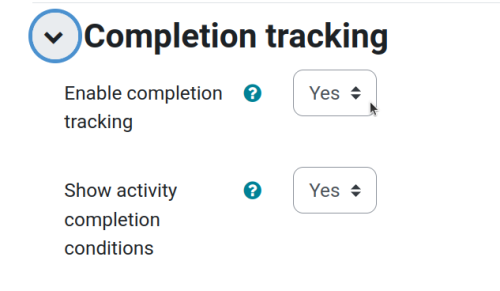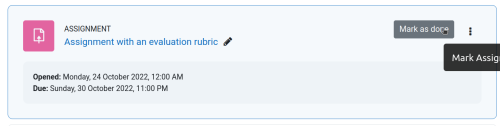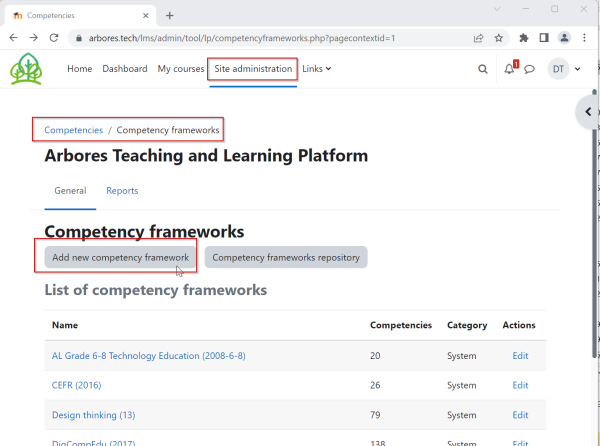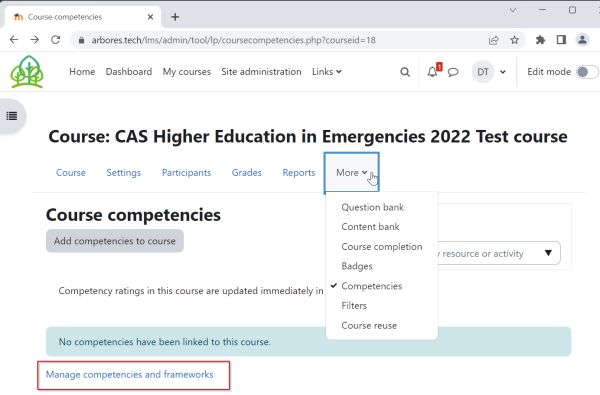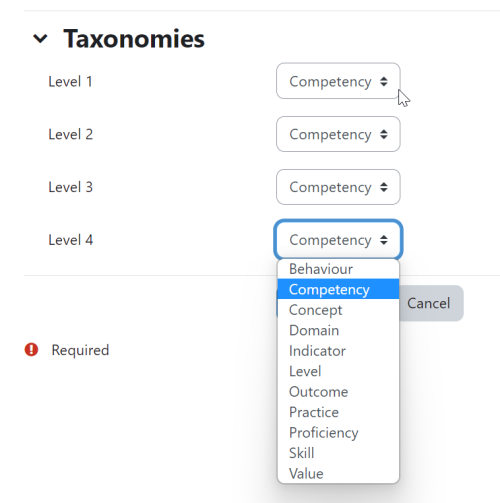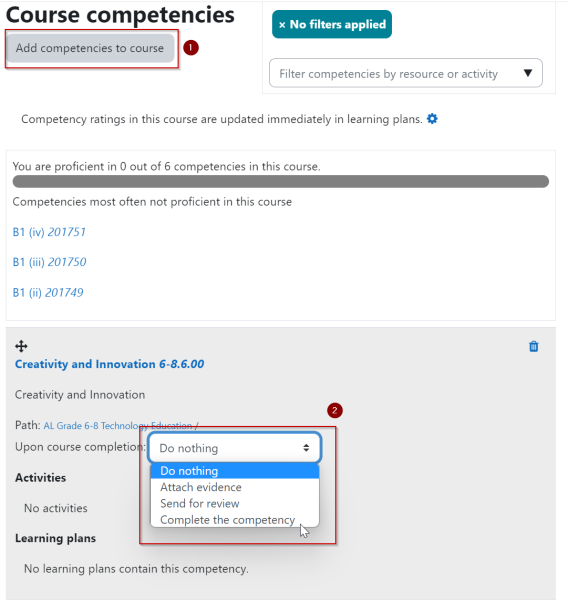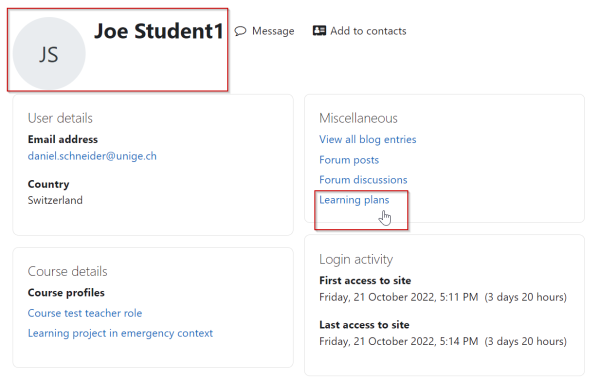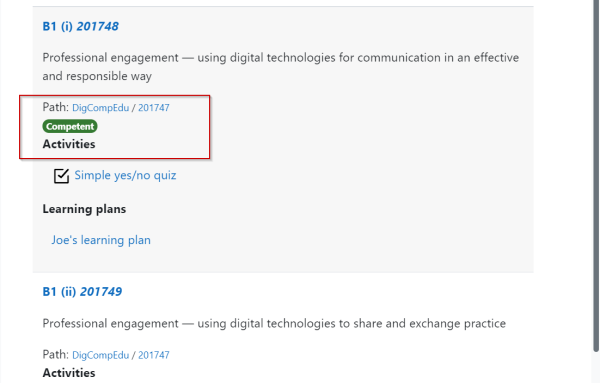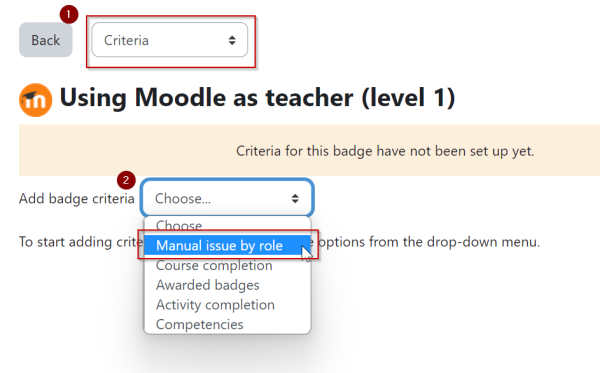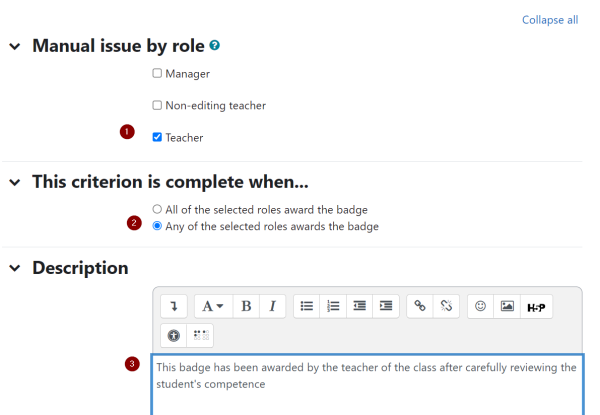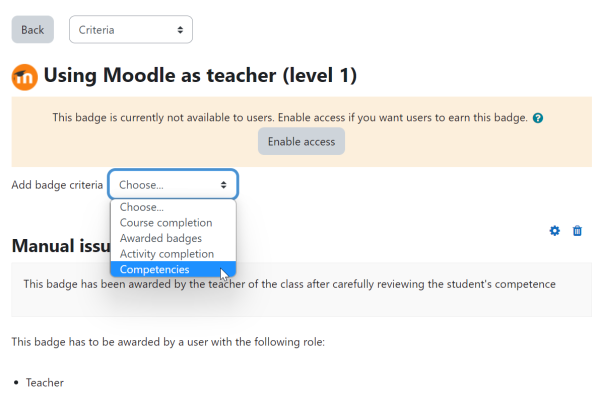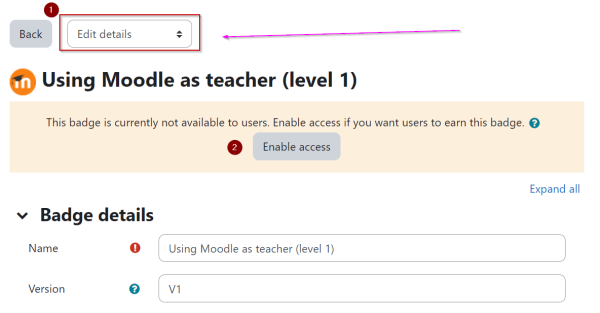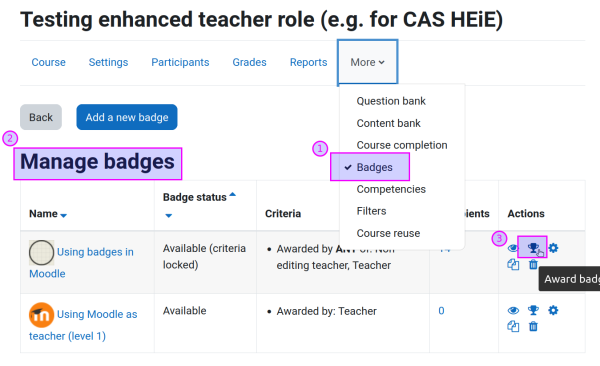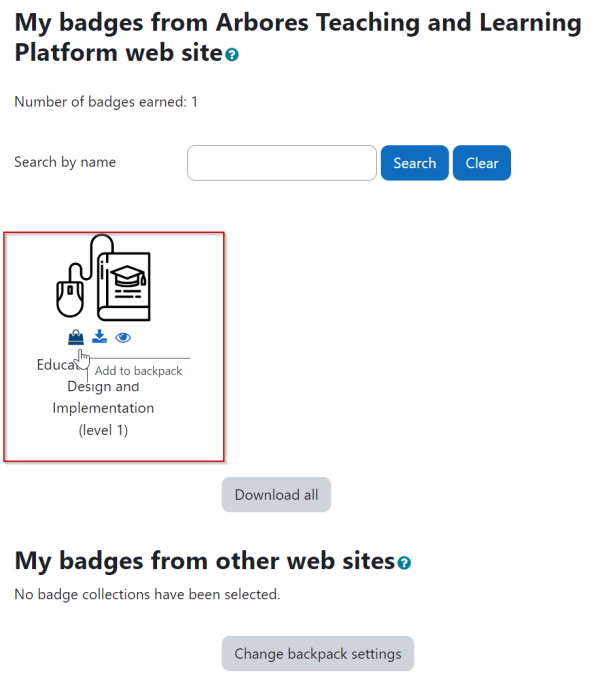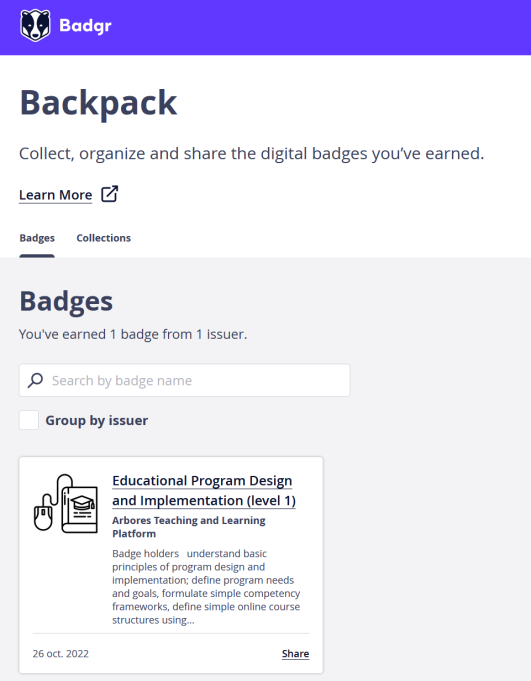Program design and implementation (CAS HEiE) - week 2: Difference between revisions
| (10 intermediate revisions by the same user not shown) | |||
| Line 12: | Line 12: | ||
==Week 2 - Elements of educational program design== | ==Week 2 - Elements of educational program design== | ||
*Interactive Class: Monday, March 20: 17h00 - 19h15 | * Interactive Class: Monday, March 20: 17h00 - 19h15 | ||
* Interactive Class: Wednesday, March 22: 17h00 - 19h15 | * Interactive Class: Wednesday, March 22: 17h00 - 19h15 | ||
*Public tutoring session: Friday, March 24: 17h-19h | * Public tutoring session: Friday, March 24: 17h-19h | ||
'''Learning goals''' | '''Learning goals''' | ||
| Line 24: | Line 26: | ||
* Design educational badges in Moodle | * Design educational badges in Moodle | ||
* Peer comment other participants' designs. | * Peer comment other participants' designs. | ||
According to the logic of [[backwards design]], we shall focus on: | |||
# Defining what learners should be able to do at the end of a program or course | |||
# Evaluation of student productions with evaluation rubrics | |||
==Short week 1 discussion== | ==Short week 1 discussion== | ||
| Line 35: | Line 41: | ||
Short feedback and discussion on week 1 homework. | Short feedback and discussion on week 1 homework. | ||
==Needs analysis, competence | ==Needs analysis, definition of competence frameworks and learning goals== | ||
*Needs analysis should result in some systematic document that describes what participants in a program should learn. It usually describes what a typical learner upon successful completion is able to do, i.e., '''competencies that are broad definitions of knowledge, skills (know how) and attitudes''' that a typical course participant should acquire. | *Needs analysis should result in some systematic document that describes what participants in a program should learn. It usually describes what a typical learner upon successful completion is able to do, i.e., '''competencies that are broad definitions of knowledge, skills (know how) and attitudes''' that a typical course participant should acquire. | ||
| Line 212: | Line 218: | ||
*Expert | *Expert | ||
==== | ==== Competence maps ==== | ||
(FYI, ignore details) | |||
Competence frameworks are sometimes called competence maps since taxonomies like the tables above define at least implicitly some relationships. | Competence frameworks are sometimes called competence maps since taxonomies like the tables above define at least implicitly some relationships. | ||
| Line 551: | Line 559: | ||
{| class="wikitable" | {| class="wikitable" | ||
|+Detailed table CEFR competencies X courses | |+Detailed table - CEFR competencies X courses | ||
|- | |- | ||
! CEFR language learning | ! CEFR language learning | ||
| Line 629: | Line 637: | ||
===Coordination=== | ===Coordination=== | ||
* | A program needs to be coordinated. Some of the main tasks are: | ||
* Program definition | |||
* Recruitment (marketing) | * Definition of '''strategic views''' (vision, common goals), support of program direction and other stakeholders | ||
* Resource mobilisation, budgeting (participation), monitoring spending | * '''Program definition''', in collaboration with program direction and other stakeholders | ||
* Learner admission (selection) | * '''Recruitment''' (including marketing) | ||
* Teacher recruitment if the program works with adjuncts | * '''Resource mobilisation''', budgeting (participation), monitoring spending | ||
* Preparation of the learning environment and other infrastructure | * '''Learner admission''' (selection) | ||
* Monitoring program execution, e.g., client and teacher satisfaction, teacher evaluation, classes taking places, attendance, etc. | * '''Teacher recruitment''', if the program works with adjuncts | ||
* Supervising student success, learner achievements (learning analytics) | * Preparation of the '''learning environment''' and other infrastructure | ||
* Coordinating with other programs, other partners (e.g. education departments, office for refugees, UN Agencies) | * Monitoring '''program execution''', e.g., client and teacher satisfaction, teacher evaluation, classes taking places, attendance, etc. | ||
* Follow-up participants after the training | * Supervising '''student success''', learner achievements (learning analytics) | ||
* Re-design the program for other contexts, e.g. from f2f to online | * '''Coordinating with other programs''', other partners (e.g. education departments, office for refugees, UN Agencies) | ||
* '''Alignment''' with government plans, etc. | |||
* '''Follow-up''' of participants after the training | |||
* '''Re-design''' the program for other contexts, e.g. from f2f to online | |||
The role and function of a program coordinator can be very different. Sometimes the coordinator has a lot of decision power, sometimes it is defined as administrative support for an academic program direction. But in both cases, the administrator must see that the program runs smoothly. | The role and function of a program coordinator can be very different. Sometimes the coordinator has a lot of decision power, sometimes it is defined as administrative support for an academic program direction. But in both cases, the administrator must see that the program runs smoothly. | ||
| Line 677: | Line 687: | ||
{{Lien|content=Discussion}} Does anyone have tutoring experience ? Or did you follow a program with tutoring ? Can tutoring be done without tutors ? | {{Lien|content=Discussion}} Does anyone have tutoring experience ? Or did you follow a program with tutoring ? Can tutoring be done without tutors ? | ||
=== Global followup=== | === Global student followup and counseling === | ||
Global learner support (coaching, mentoring, advising, follow-up) can be provided by the program. | |||
For example, american universities assign student advisors to individual students and schedule regular meetings. | |||
===Community building=== | ===Community building=== | ||
| Line 792: | Line 805: | ||
(1) Define a simple '''competency framework''', e.g., 2 "areas" with 2 dimensions and 2 levels | (1) Define a simple '''competency framework''', e.g., 2 "areas" with 2 dimensions and 2 levels | ||
* Enter the framework in your program design grid, preferably in table format but a nested list can also do. You will need this for the final project. | |||
* Enter the framework in Arbores Tech Moodle (for some instructions how to do that, see above). | * Enter the framework in Arbores Tech Moodle (for some instructions how to do that, see above). | ||
(2) | (2) Create an '''evaluation rubric''' for some project-oriented activity that you might implement in your program. ou can pick or pick and adapt an existing rubric. Keep it as simple as possible. | ||
* In your Moodle class where you are a teacher, create an assignent and define this rubric. | |||
* Enter the rubric (e.g. a screenshot from Moodle) in the program design grid in the "How is learning assessed?" item. You will need this for the final project | |||
(3) In your class where your are a teacher, create a Moodle '''achievement badge''' for a competence of your choice. The easiest way is to attribute it manually. | (3) In your class where your are a teacher, create a Moodle '''achievement badge''' for a competence of your choice. The easiest way is to attribute it manually. | ||
* Also, create a trace of this badge in the program design grid. | |||
When you | When you carry out these activities, also keep the following in mind, but it is not part of the mini project. | ||
* | * Make sure that these competencies can map to a program, i.e., the list of courses. I may assign a "mapping" exercise for the final project of this module. | ||
* Think of the learner support framework | * Think of the learner support framework | ||
* Think about validation of achievements | * Think about validation of achievements | ||
| Line 808: | Line 825: | ||
* In addition to these three design task, you should write a short report when you submit your work in the {{lien|content=[https://moodle.unige.ch/course/view.php?id=3398 University of Geneva Moodle]}}. | * In addition to these three design task, you should write a short report when you submit your work in the {{lien|content=[https://moodle.unige.ch/course/view.php?id=3398 University of Geneva Moodle]}}. | ||
* Please provide URL links for: Moodle items: Rubric, Competency and for the badge (three links) | * Please provide URL links for: Moodle items: Rubric, Competency and for the badge (three links) | ||
* Provide a link or a file attachment for the program design grid | |||
'''{{lien|content="Deadline:"|bgcolor=red}} ''' Sunday: March 25 2023, 24h | '''{{lien|content="Deadline:"|bgcolor=red}} ''' Sunday: March 25 2023, 24h | ||
| Line 815: | Line 833: | ||
To be done in the {{lien|content=[https://moodle.unige.ch/course/view.php?id=3398 University of Geneva Moodle]}} | To be done in the {{lien|content=[https://moodle.unige.ch/course/view.php?id=3398 University of Geneva Moodle]}} | ||
* '''Comment on the competency framework, evaluation rubric and badge of two or more other participants'''. Make sure that everyone gets at least one feedback. If you create a fake assignment, your fellow participants that you signed up as students can "see" the evaluation rubric. | |||
*'''Hint''': You can sign up participants of this course as students in your Moodle courses. This way you can use them as testers. | *'''Hint''': You can sign up participants of this course as students in your Moodle courses. This way you can use them as testers. | ||
* You can invite your peers to comment once you are done with something. Give them links that work. Else you also can post screen shots or other images to the Moodle forum and ask directly for comments. | * You can invite your peers to comment once you are done with something. Give them links that work. Else you also can post screen shots or other images to the Moodle forum and ask directly for comments. | ||
* Engage in Discussion. | * Engage in Discussion. | ||
| Line 822: | Line 840: | ||
To do so, '''please use the {{lien|content=[https://moodle.unige.ch/mod/forum/view.php?id=670257 week 2 forum]}}''' ! (Use the general course forum for unrelated questions.) | To do so, '''please use the {{lien|content=[https://moodle.unige.ch/mod/forum/view.php?id=670257 week 2 forum]}}''' ! (Use the general course forum for unrelated questions.) | ||
When you are done, submit the individual work together with a short report. Shortly say how and how much you did exchange with other students. | When you are done, submit the individual work together with a short report (2-3 sentences). Shortly say how and how much you did exchange with other students. | ||
'''{{lien|content="Deadline:"|bgcolor=red}}''' : Tuesday: March 27 2023, 24h | '''{{lien|content="Deadline:"|bgcolor=red}}''' : Tuesday: March 27 2023, 24h | ||
Latest revision as of 15:52, 28 March 2023
Week 2 - Elements of educational program design
- Interactive Class: Monday, March 20: 17h00 - 19h15
- Interactive Class: Wednesday, March 22: 17h00 - 19h15
- Public tutoring session: Friday, March 24: 17h-19h
Learning goals
- Use course creation facilities of Moodle
- Design a small competence framework and implement it in Moodle
- Identify a table to summarize a program structure
- List program organization and tutoring structure elements
- Design a small evaluation rubric and implement it in Moodle
- Design educational badges in Moodle
- Peer comment other participants' designs.
According to the logic of backwards design, we shall focus on:
- Defining what learners should be able to do at the end of a program or course
- Evaluation of student productions with evaluation rubrics
Short week 1 discussion
Short discussion of the program design checklist:
- Sections vs. leading sub-questions
- Discussion
- Gradual work and its benefits...
- .....
Short feedback and discussion on week 1 homework.
Needs analysis, definition of competence frameworks and learning goals
- Needs analysis should result in some systematic document that describes what participants in a program should learn. It usually describes what a typical learner upon successful completion is able to do, i.e., competencies that are broad definitions of knowledge, skills (know how) and attitudes that a typical course participant should acquire.
- In order to plan the program, the document also should discriminate between competency levels, e.g. beginning and intermediary
- If competencies are defined in an operational way, they implicitly also describe learning outcomes (learning goals). i.e., various competence items can be used to define course-level learning goals.
- Learning management systems, such as Moodle, allow defining competence frameworks (also called competence maps) and learning plans that map courses and activities with competences.
Summary: We suggest combining needs analysis and learning goal definition with a competency framework.
Introduction - basic constructs
What is in a competence ?
- Usually, a competence is defined as a set of knowledge and know-how/skills plus sometimes attitudes, that allow solving a specific class of problems. A competence has levels (beginner to expert).
- Usually, a competence has dimensions. In that case, the term competence framework can be used.
- Competencies must be used (behavior)
How can competences be structured ?
There are widely different ways to describe a set of competencies, i.e., create framework (also called taxonomy).
Stoof et al (2007:349) [1] acknowledge that competence can be defined in manners that suit specific situations. They however point out six important dimensions found in an analysis of 16 competence maps and that designers should think about when creating competence maps:
- Levels: can competencies can be subdivided, e.g., in starting level, advanced level, and experienced level ?
- Context: are competencies connected to real world phenomena, e.g., example tasks, roles, functions or situations ?
- Relationships, are competencies are related to each other ?
- Elements, are competencies composed of several parts, e.g., knowledge, skills and attitudes ?
- Output, can competencies lead to specific outcomes, such as a product or service, or behavior in general ?
- Kinds, are there more competencies than just professional competencies, such as learning competencies, career competencies and competencies that are general to all kinds of professions ?
Moodle provides several ways to organize a competence framework. It allows creating a nested list from the following elements: Behavior, competency, concept, domain, indicator, level, outcome, practice, proficiency, skill and value.
For simple cases, I suggest using "dimensions" (domains in Moodle), "competencies" and levels for each.
Example of a simple table to create a competence framework
- Competencies are defined for each "dimension" (also called area, dimension, domain) that is part of the program. These can be well defined subject areas or transversal skills.
- Each dimension is further divided into sub-dimensions (sub-areas, subtopic ....)
- Competencies are usually defined in terms of levels (most often 3: beginner, intermediate and advanced)
In the following summary table, dimensions (also called "areas", "topics", "subject matters") are on one axis, levels on another. The cells then can be filled with description of the competence, a code and other useful information, e.g., what should be observed, behaviorist sentences.
| Level of competency | Dimension 1: Use of machines | Dimension 2: Use of programs | Dimension 3 | Dimension ... | |||||
|---|---|---|---|---|---|---|---|---|---|
| Competence 1.1: 3D printer | Competence 1.2: Laser cutter | Competence 1.3 | 2.1 | 2.2 | 3.1 | 3.2 | x.y | x.y | |
| Level 1: novice | Code: E.g. C1.1-1
Description: Print a simple PLA design. Expected observations:.... |
||||||||
| Level 2: intermediate | |||||||||
| Level 3: expert | |||||||||
| Dimension | Level 1 | Level 2 | Level 3 |
|---|---|---|---|
| Dimension 1 | Competence 1.1: 3D printer
Competence 1.2: Laser cutter
Competence 1.3: Embroidery machine
|
Competence 1.1: 3D printer (intermediate)
Competence 1.2: Laser cutter (intermediate)
Competence 1.3
|
|
| Dimension 2 | Competence 2.1 ...
Competence 2.2 Competence 2.3 |
||
| Dimension 3 |
In order to defined such a table in a system like Moodle, you will have to create a nested list. Below we show again two variants: One that uses dimensions as organizing principle and another that uses levels.
(1) Order competency items according to "dimensions". Examples of a few items for "digital design and fabrication":
- Use of machines
- 3D printer
- Level 1: Use PLA with standard slicer settings
- Level 2: Use other filaments and select appropriate settings
- Level 3:
- Laser cutter
- ......
- Embroidery machine
- 3D printer
- Use of design programs
- 2D drawing
- ........
- 3D modeling
- 2D drawing
- Creativity
- Create designs
- Find "making" solutions to known problems
(2) Order according to "level"
- Novice
- 3D printing
- Can print simple objects using standard settings
- Clean print plate and remove prints
- Laser cutter
- Can send 2D drawings to a laser cutter selecting a profile from preselects
- 3D printing
- Experienced
- 3D printing
- Can work with PLA, PETG, etc. and select appropriate settings
- Changes filament
- 3D printing
- Expert
Competence maps
(FYI, ignore details)
Competence frameworks are sometimes called competence maps since taxonomies like the tables above define at least implicitly some relationships.
A competence map or competency map defines a tree or network of connected competences that are in turn operationalized in terms of learning objectives. In simpler terms, it describes what a learner will know and be able to do.
According to IMS Reusable Definition of Competency or Educational Objective - Best Practice and Implementation Guide [2], an elearning standards organisation, maps are how skills and competencies or competency definitions can be aggregated to form more comprehensive skills and competencies, or decomposed into component skills or competencies. Taxonomies are simple maps in the form of trees. Also "Competencies must be related programs, to courses and modules, assessments, course materials, and learners' records of achievement" (Introduction to the 1EdTech CASE Standard.)
Examples of competency frameworks
Common European Framework of Reference (CEFR) for language skills
The CEFR divides learners into three broad divisions that can each be further divided into two levels; for each level, it describes what a learner is supposed to be able to do in reading, listening, speaking and writing. The following table indicates these levels. Dimensions (listening, reading, speaking and writing) are not very clearly organized in this table.
| Level group | Level | Description |
|---|---|---|
| A
Basic user |
A1
Breakthrough |
|
| A2
Waystage |
| |
| B
Independent User |
B1
Threshold |
|
| B2
Vantage |
| |
| C
Proficient User |
C1
Advanced |
|
| C2
Mastery |
|
More information:
Discussion:Does any of you have a formal CEFR language certificate ? Can you recall what is inside ?
Example: Europass certificate supplement: Competence map for applied social studies, in Ireland
The following list divides what is learned in knowledge, know-how/skills and competence
The purpose of this award is to enable the learner to acquire the knowledge, skills and competence to work under supervision in range of social care settings or to progress to further and or higher education and training. The holder of the certificate is able to:
knowledge
- demonstrate a broad range of knowledge related to the social, psychological and cultural issues within the field of applied social studies;
- demonstrate knowledge of some theoretical concepts and abstract thinking pertinent to social studies with significant depth in certain areas;
know-how and skills
- demonstrate a broad range of practice, interpersonal and communication skills in providing for the holistic needs of individuals in the social care environment;
- exercise judgment in selecting appropriate procedural responses to routine, varied and unfamiliar situations and challenges within a social care setting;
competence
- Demonstrate knowledge and skills within a range of varied and specific social care contexts and setting.;
- contribute to the assessment, planning, implementation and evaluation of a range of interventions in support of the holistic needs of the individual;
- take responsibility for own learning in a structured context;
- reflect on personal practice to inform self-understanding and personal development.
What do you think about the distinction between knowledge, know-how and skills, and competence ?
Example: DigiCompEdu Competency Framework
DigiCompEdu is a fairly detailed framework to describe ICT in education skills for teachers. “The teaching professions face rapidly changing demands, which require a new, broader and more sophisticated set of competences than before. [...] DigiCompEdu is a scientifically sound framework describing what it means for educators to be digitally competent. It provides a general reference frame to support the development of educator-specific digital competences in Europe. DigCompEdu is directed towards educators at all levels of education, from early childhood to higher and adult education, including general and vocational education and training, special needs education, and non-formal learning contexts.” (Digital Competence Framework for Educators (DigCompEdu), retr. oct 2022)
It has 138 items and is organized according to six levels like CEFR language skills but also in terms of 22 "areas".
The six levels summarized
- Newcomer (A1) : aware of the potential of digital technologies for enhancing pedagogical and professional practice.
- Explorer (A2): ware of the potential of digital technologies and are interested in exploring them to enhance pedagogical and professional practice.
- Integrator (B1): experiment with digital technologies in a variety of contexts and for a range of purposes, integrating them into many of their practices.
- Expert (B2): use a range of digital technologies confidently, creatively and critically to enhance their professional activities.
- Leader (C1): have a consistent and comprehensive approach to using digital technologies to enhance pedagogic and professional practices.
- Pioneer (C2): question the adequacy of contemporary digital and pedagogical practices, of which they themselves are Leaders.
The 22 areas are:
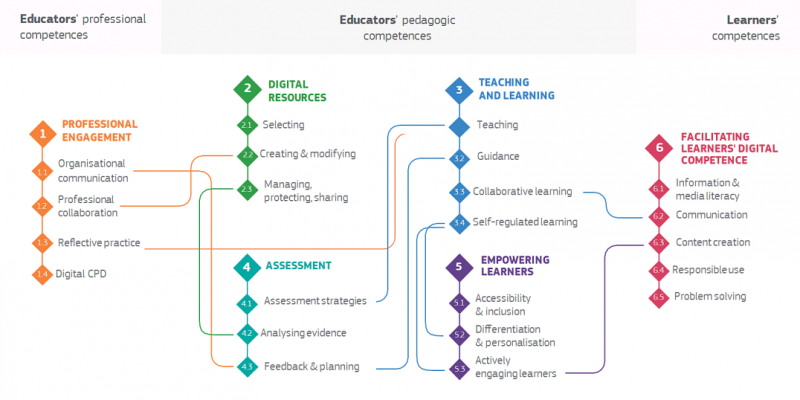
For more details, see
- Digital Competence Framework for Educators (DigCompEdu)
- Proficiency levels
- DigCompEdu CheckIn for Higher Eucation (self test, EU registration is required)
A Moodle implementation:
- https://arbores.tech/lms/admin/tool/lp/competencies.php?competencyframeworkid=6&pagecontextid=1
(access restricted link)
Discussion: Is it possible to both an Expert or Leader and a Pioneer ?
Digital Learner competency
There exist many frameworks to evaluate digital learner competence, e.g. Europe's DigiComp
"Discussion": Is it good idea to "overload" a technical skill with general information and communication skills ?
In any case, make sure that your learners engage in some onboarding activity or that you implement a good help desk and tutoring structure. You can assume that most learners have limited ICT skills (anywhere in the world).
Discussion and outlook
Some competency frameworks may have issues that may need to be addressed:
- Elements may be missing
- "Whole" competences, e.g., carry out given projects may include extra skills that are not present
- Levels may not always be the appropriate ones
- Developmental potential is not measured
- Use of a competence is not measured in some grids
- Attitudes are missing.
The following rather shows a developmental framework for digital learners, based on a "professional identity" concept as defined by Wenger.

First look at Moodle as teacher
Please, connect to Arbores Tech Moodle: https://arbores.tech/lms/ (user names and passwords can be found in Moodle Unige, Module 3, introductory section)
The instructor will demonstrate:
- Basic course creation functionality
- Assignments and evaluation rubrics (including a discussion on how to evaluate forum participation)
- Competence frameworks
- Badging (micro credits for courses and programs)
Official Moodle resources for course designers and teachers:
- Teacher quick guide
- Managing a Moodle course
- Assignment activity
- Grades, in particular Advanced grading method types
There exist two logins for testing
- student1 and student2 (see UniGe moodle for passwords)
- You also can switch to student mode (top right menu under your name)
Create a grading rubric
Grading rubrics allow grading with explicit grading criteria and performance levels. Advantages:
- Better consistency
- Explicit criteria
- Gain of time
- Formative function (in particular if the rubric is communicated beforehand and/or discussed)
Ideally, rubrics should describe what is observable, e.g., what the learner does and not what he/she does not do.
| Performance measure | Performance measure | |
|---|---|---|
| Criterion 1 | Performance indicator | Performance indicator |
| Criterion 2 | Performance indicator | Performance indicator |
| Criterion 2 | Performance indicator | Performance indicator |
Ideas for rubrics
- Rubystar is a free tool to help teachers create and share quality rubrics.
To create grading rubrics in Moodle:
1. Create an assignment
2. Open the "Grade" section and define grading with points or a continuous scale and select "rubric"
3. Save and display
4. Create or edit the rubric.
To edit the rubric again, you need to find the "advanced grading" button, for example:
- Click on the assignment with the grading rubric
- Click on "advanced grading"
Discussion: Designing evaluation of forum participation (example: demo rubric)
- Define the scope of participation (e.g. just one activity or the whole class)
- Define dimensions of participation
- Define levels
Student tracking and followup
Moodle includes several general tools for student tracking, see:
Learning followup works best if activity completion and course completion is enabled and defined. In the course level settings, you may have to enable completion tracking before you can enable completion tracking at activity level.
For each Moodle activity, completion can be defined. It then can be marked "complete" and in turn can trigger events like competency or badge achievement.
In the most simple case, one can ask students to check an activity completion box. Alternatively, an activity can marked as complete if the learner gets a passing grade.
In this class we will mainly look at competencies and badges. For each completed activity you can define an achieved competency.
In addition (or alternatively), learners can received badges (automatically or manually by the teacher).
Create Competency frameworks
In a "normal" Moodle, teachers cannot create competency frameworks. They can only tie achievements to competency items since competency frameworks are supposed to be created at institutional (or departement) level for a whole program that includes many courses. Creating and managing competency frameworks and learning plans is very complicated and not so well documented.
Through site administration -> Competencies, a user with permission can:
- Create and import competency frameworks
- Create learning plans, i.e., collections of items from various competencies that will define what an individual learner or all learners in a given cohort should learn (see below)
In the Arbores Tech Moodle, I did grant permission to create and use competences:
- Please make sure to only edit your competence framework
- Before entering it in Moodle, do create a paper version, since the interface is not obvious to use.
To access the competency management tool,
- Click on site administration
- Select Competencies / Competency frameworks
- Add new competency framework
Alternatively, you also can find these tools starting from your course:
Then create your taxonomy. Warning: think, before you start. Do it on paper first:
Moodle resources:
- Competency frameworks Overview page at Moodle
- Learning Plans Overview page.
- Competencies FAQ
Information for Moodle administrators
- You basically can assign some or all capabilities that have the string "competency" to a new "competencer" role. Also add "block/lp:view" and "moodle/site:configview". Then, add this role to the teacher.
Moodle resources for Moodle administrators (in case you have your own Moodle !)
Use competences in course creation
Teachers can use competences in a course both at activity and at course level if they are granted permission.
Adding competencies to a course
Competences must be added to a course. To do so, go to course settings -> More -> Competencies
Firstly, you can decide if competences are earned after course completion. For each competence added to the class, you can "do nothing" (see activity level below), "attach evidence", "send for review" or complete the competence.
You can set conditions for a course to be completed More->Course completion. E.g. require that learners do certain or all activities and/or that they achieve a minimal grade, or that the teacher manually sets course completion.
Attaching competencies to an activity
You also can decide that a competence could be earned after an activity completion. For example, you can create a quiz or and an assignment and if the activity has a passing grade/score, assign a competence.
Edit Settingsof the activity, then open the Competencies section
To complete automatic completion of an activity, the course designer also has to:
- Assign a grade/score to the activity
- Define the passing grade or score
- Define activity completion
Open the respective sections in the settings.
Finally, it may not be a good idea to attach competences to all activities. Select a few. You can also chain activities. i.e., only allow students to take a test or hand in an assignment after completing other activities.
Teacher's monitoring of competences
Course-level and activity-level competences that are automatically assigned can be seen in the course reports
Create and Use Learning Plans (FYI)
Just for your information: competences can also be used with so-called learning plans that you can assign to a cohort or to individual students. A learning plan may pick items from one or more competences. That implies that you do not have to pick all items of a competency framework for a learning plan.
Learning plans can be individually assigned to students:
- Open their profile page and create a plan by picking items from various competency frameworks
For each competency you then can assign a course that includes this competency.
Alternatively, it is possible to create learning plan templates in the site administration and then assign a template to a student cohort, that also has to be created by an administrator.
Student empowerment: Users with the capability to view their own draft learning plans have the ability to create a draft learning plan for themselves. A draft learning plan can be sent for approval to create an active learning plan from the draft. Note that this capability is not set for any of the default roles. Users with the capability to manage draft learning plans can approve a draft learning plan.
Moodle resource:
- Learning plans (Moodle 4.x)
Moodle for administrators:
Like for competencies, on a "normal moodle", teachers are not allowed to create or assign learning plans. If an administrator provides permission (like in this wiki), then you need to find the URL since administration tools are not shown. Better, provide the right to see administration tools to which they have access. Add the following capability to the "competencer" role.
moodle/site:configview
How can learners see competencies earned ?
Program structure
Once program-level learning outcomes are set, these should be mapped to courses. One way to achieve this, is to create a table with learning goals on one axis and the courses on the other. You also should take into account "levels". For example, beginner level is addressed in one course, and intermediate and advanced levels in a follow-up course. Such tables can become very detailed and you may decide to simplify, i.e., leave details to course designers.
If you defined a competency framework, you can use competence items to create a learning plan, since competences to achieve are learning goals. Below are three examples, made for your inspiration:
| CEFR language learning | Course 1 | Course 2 | Course 3 |
|---|---|---|---|
| A1(i) Can understand and use familiar everyday expressions and very basic phrases aimed at the satisfaction of needs of a concrete type. | x | - | - |
| A1(ii) Can introduce him/herself and others and can ask and answer questions about personal details such as where he/she lives, people he/she knows and things he/she has. | x | - | - |
| A1(iii) Can interact in a simple way provided the other person talks slowly and clearly and is prepared to help. | x | x | - |
| A2 (i) Can understand sentences and frequently used expressions related to areas of most immediate relevance (e.g. very basic personal and family information, shopping, local geography, employment). | x | - | |
| A2 (ii) Can communicate in simple and routine tasks requiring a simple and direct exchange of information on familiar and routine matters. | - | x | x |
| .... |
If your competency framework is detailed you also can just use higher level items in the table and let the course designers to decide how to implement a set of competencies.
| Course 1 | Course 2 | Course 3 | |
|---|---|---|---|
| DigiCompEdu Professional engagment A1 to B2 | x | - | - |
| DigiCompEdu Teaching and learning A1 to B2 | x | - | |
| DigiCompEdu Digital resources A1 to B2 | x | - | |
| DigiCompEdu ....... | - | x | |
| ..... |
If your competency framework is very detailed or if you use more than one competency framework in a program, you also can just use higher level items in the table and the put levels or detailed competences into the cells
| Course 1 | Course 2 | Course 3 | |
|---|---|---|---|
| DigiCompEdu
Professional engagment |
A1 (i) to A1(iv)
B1 (i) to B1(iv |
- | |
| Competence 2 | level 1 & 2 | - | level 3 |
| Competence 3 | level 1 | level 2 | - |
| Competence 4 | - | level 1 | |
| ..... |
Program coordination and learner support
Coordination
A program needs to be coordinated. Some of the main tasks are:
- Definition of strategic views (vision, common goals), support of program direction and other stakeholders
- Program definition, in collaboration with program direction and other stakeholders
- Recruitment (including marketing)
- Resource mobilisation, budgeting (participation), monitoring spending
- Learner admission (selection)
- Teacher recruitment, if the program works with adjuncts
- Preparation of the learning environment and other infrastructure
- Monitoring program execution, e.g., client and teacher satisfaction, teacher evaluation, classes taking places, attendance, etc.
- Supervising student success, learner achievements (learning analytics)
- Coordinating with other programs, other partners (e.g. education departments, office for refugees, UN Agencies)
- Alignment with government plans, etc.
- Follow-up of participants after the training
- Re-design the program for other contexts, e.g. from f2f to online
The role and function of a program coordinator can be very different. Sometimes the coordinator has a lot of decision power, sometimes it is defined as administrative support for an academic program direction. But in both cases, the administrator must see that the program runs smoothly.
Discussion Do some of you have coordination experience ? Or do you work in a program that does have a coordinator ?
Tutoring structure
Good distance teaching programs do have a tutoring structure. In larger classes, a so-called "super tutor" is needed to supervise tutoring. This role also can be taken by a teacher. In traditional distance teaching, large classes do not have a teacher, i.e., the course materials and activities are designed and implemented by instructional designers.
Functions of a tutor:
A tutor should provide cognitive, socio-affective, motivational, meta-cognitive support. He/she therefore has several roles, for example:
- Pedagogic assistance: Explain, engage learners by asking questions, etc.
- Mentoring: help individual students get through the course and the program
- Technical/Help desk: help learners cope with the online environment
- Organisation: Helps organize work (e.g. divides learners into groups, monitor deadlines, etc.)
- (sometimes) Regular teaching .
- Evaluate student work
Tutors can be rather passive (i.e. expect questions) or be proactive, i.e., follow and coach each individual student.
Organization:
- At least one regular meeting par week with groups of students (around 10). In a good program, a half-time tutor can manage one group of 20.
- Tutoring on demand
- Proactive interventions to engage students in doing assignments and other works
Tutor training
- Tutors need to be trained with respect to their various roles
- Supervised (i.e., regular meetings should be held with teachers, super-tutor, tutors and program management)
Discussion Does anyone have tutoring experience ? Or did you follow a program with tutoring ? Can tutoring be done without tutors ?
Global student followup and counseling
Global learner support (coaching, mentoring, advising, follow-up) can be provided by the program.
For example, american universities assign student advisors to individual students and schedule regular meetings.
Community building
- Community building increases the feeling of "being present". Presence is one of the contributing factors to student success.
Discussion How can learning communities be built and sustained ? Do you suggest any online tools ?
Program evaluation
Evaluation is discussed in the last module of this CAS. However, good design philosophy (e.g., quality assurance) does require that evaluation is part of the design. Since it is a design factor or at least influences a design, you should at least think about it.
- Program and course evaluation is the subject of the last module in this CAS.
- Evaluation criteria, e.g., https://unesdoc.unesco.org/ark:/48223/pf0000382843
- Learning evaluation philosophy, policy and method
Certification
Formal program certification is outside the scope of this module.
- Ideally, a program should be certified in one or another way. The easiest method is to cooperate with an accredited university.
It is possible to deliver non-accredited certificates at program, course or activity level. These can also be used in addition to an official certificate. Of particular interest is electronic micro-certification.
Micro-accreditation.
- The most well-known initiative for micro-accreditation are "Open Badges". The idea is that anyone can give an electronic achievement badge to a person that provides enough information to some other person so that he/she can judge its value.
- In addition, Open Badges can also be used in regular courses to certify certain skills or to motivate students to engage.
- https://openbadges.org/

Creating Badges in Moodle
In Moodle, badges can be used both at system- and at course-level if permission is given by an administrator
As a teacher, you can create badges from Course navigation > More > Badges > Add a new badge.After you click on "Add badge" you will get the following screen.
The minimal definition you will have to provide is
- Name of the badge. Make sure that it is understandable, but not too long.
- A description of the badge. It should be fairly detailed. You can edit it later again
- A picture that visually represents the badge and that will also be used to store some information Tip: You can search for free and creative commons pictures in WikiMedia Commons, e.g. Nuvola PNG icons.
Once you are done with this first form, Moodle will display all the other settings that you must define. Firstly, define how the badge can be obtained, i.e. define criteria. Depending on your settings, you can define badge obtention manually (Manual issue by role), by course or by activity completion (requires that completion tracking is activated), or as a result of other awarded badges. We suggest using the manual feature for starters.
Selection of Manual issue role
- Click at least on "Teacher".
Now you could add competencies as an option, i.e. link to competencies of any competence framework.
There are a few things that you could tune:
- Select "Edit details" if you need to adjust the description of the badge.
- Change the default message that learners will receive
- Add extra endorsements, e.g. an address for the school or organization of the class.
Once you are done, click on Enable access.
Moodle resources for teachers and administrators
- To enable badges:
Administration -> Advanced features -> Enable badges - To enable course badges:
Administration -> Badges -> Badges settings -> Enable course badges - Badges (Moodle 4.0 manual)
Manual issuing of badges in Moodle
Once you defined badges that a teacher can issue manually, do the following:
- Go to your class
- In the menu bar for you class, select
More -> Badges - Select
Manage Badges - In the Actions column (as shown in the picture below), you can distribute badges.
Automatic assignment by the system after completion of an activity or the course must be defined in the badge definition under "criteria".
Using badges in Moodle as a student
In order to export badges to the linked Backpack, you need the following steps:
- Get a login at https://badgr.com (either use your email or a social network identity)
- Select Menu (top right) -> Preferences -> Backpack settings.
Share the badge in Moodle to the backpack:
- Click on your profile (top right)
- Click on the badge
- Click "add to backpack"
- Click on the little "add to backpack" icon.
Alternatively: Select Menu (top right) -> Preferences -> Manage badges.
Visit badgr.io again (make sure to reach the right version, US in this moodle)
- Admire your badge (you may have to reload the page)
- Create a collection (optional). You then can then make the collection public or not.
- Insert your badge in the collection.
- You can post the badge to a social network (click on share).
You also could download this badge as a zip file and then import it to another backpack.
Assignments
Week 2 mini project
This week's mini project has three parts, to be done in Arbores Tech Moodle where you are teachers.
(1) Define a simple competency framework, e.g., 2 "areas" with 2 dimensions and 2 levels
- Enter the framework in your program design grid, preferably in table format but a nested list can also do. You will need this for the final project.
- Enter the framework in Arbores Tech Moodle (for some instructions how to do that, see above).
(2) Create an evaluation rubric for some project-oriented activity that you might implement in your program. ou can pick or pick and adapt an existing rubric. Keep it as simple as possible.
- In your Moodle class where you are a teacher, create an assignent and define this rubric.
- Enter the rubric (e.g. a screenshot from Moodle) in the program design grid in the "How is learning assessed?" item. You will need this for the final project
(3) In your class where your are a teacher, create a Moodle achievement badge for a competence of your choice. The easiest way is to attribute it manually.
- Also, create a trace of this badge in the program design grid.
When you carry out these activities, also keep the following in mind, but it is not part of the mini project.
- Make sure that these competencies can map to a program, i.e., the list of courses. I may assign a "mapping" exercise for the final project of this module.
- Think of the learner support framework
- Think about validation of achievements
- Think about formal certification
(4) Reporting
- In addition to these three design task, you should write a short report when you submit your work in the University of Geneva Moodle.
- Please provide URL links for: Moodle items: Rubric, Competency and for the badge (three links)
- Provide a link or a file attachment for the program design grid
"Deadline:" Sunday: March 25 2023, 24h
Week 2 Exchange
To be done in the University of Geneva Moodle
- Comment on the competency framework, evaluation rubric and badge of two or more other participants. Make sure that everyone gets at least one feedback. If you create a fake assignment, your fellow participants that you signed up as students can "see" the evaluation rubric.
- Hint: You can sign up participants of this course as students in your Moodle courses. This way you can use them as testers.
- You can invite your peers to comment once you are done with something. Give them links that work. Else you also can post screen shots or other images to the Moodle forum and ask directly for comments.
- Engage in Discussion.
To do so, please use the week 2 forum ! (Use the general course forum for unrelated questions.)
When you are done, submit the individual work together with a short report (2-3 sentences). Shortly say how and how much you did exchange with other students.
"Deadline:" : Tuesday: March 27 2023, 24h
References
- ↑ Stoof, Angela; Rob L. Martens and Jeroen J. G. van Merriënboer (2007). Web-based support for constructing competence maps: design and formative evaluation, Educational Technology Research and Development, 55 (4). Abstract/PDF
- ↑ IMS, IMS Reusable Definition of Competency or Educational Objective - Best Practice and Implementation Guide, Version 1.0 Final Specification, Retrieved May 2016 from http://www.imsglobal.org/competencies/rdceov1p0/imsrdceo_bestv1p0.html
- ↑ JISC (2014), Developing digital literacies. Provides ideas and resources to inspire the strategic development of digital literacies - those capabilities which support living, learning and working in a digital society. Online, Retrieved May 26 2016 from https://www.jisc.ac.uk/guides/developing-digital-literacies and https://www.jisc.ac.uk/full-guide/developing-digital-literacies (print version)